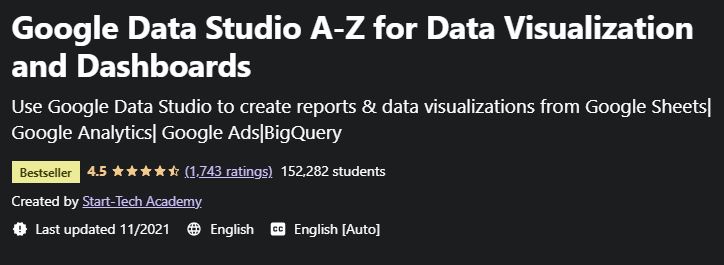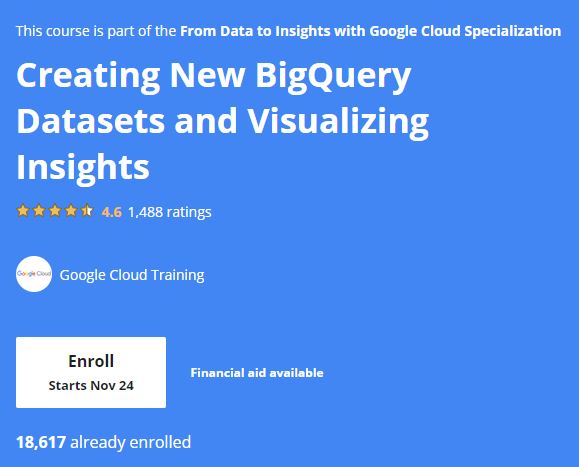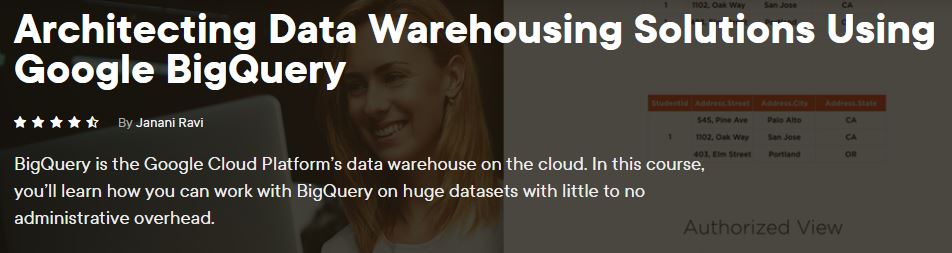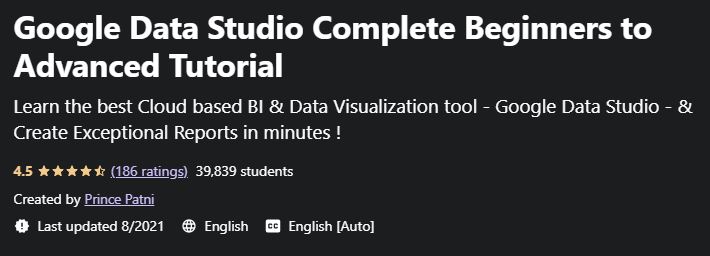Google Data Studio is considered as a very powerful and effective tool that is used for turning data in the form of reports. It is one of the easiest decision-making tools that lead to better business outcomes. Google Data Studio can be used to connect and integrate data from a variety of applications like Constant Contact, Facebook, Google Ads, and more. To learn all about how to use Google Data Studio, our team at takethiscourse.net has compiled a list of 9 Best Google Data Studio Training Classes. With the help of the course available in this Google Data Studio list, you can find the most suitable course for yourself.
- Who uses Google Data Studio?
- Are there any benefits of using Google Data Studio?
- Is Google Data Studio free to use?
- Best Google Data Studio Training Classes
- Google Data Studio Training Class: Custom Marketing Analytics Dashboard
- Google Data Studio A-Z for Data Visualization and Dashboards
- Building Your First Google Data Studio Report
- Complete Introduction to Google Data Studio 2021 Edition
- The Ultimate Guide to Google Data Studio 2021
- Creating New BigQuery Datasets and Visualizing Insights
- Architecting Data Warehousing Solutions Using Google BigQuery
- Google Analytics Reports and Dashboards with Data Studio
- Google Data Studio Complete Beginners to Advanced Tutorial
Who use Google Data Studio?
Google Data Studio is used by more than 5000 companies. And according to our findings, majority of the companies who use Google Data Studio are mostly found in the United States of America and in the computer software industry.
Are there any benefits of using Google Data Studio?
Yes, using Google Data Studio comes with a variety of benefits which are mentioned below.
- Google Data Studio lets you visualize your own data easily.
- It gives access to additional attribution models.
- Similarly, it is accessible to different web-connected devices.
Is Google Data Studio free to use?
Yes, Google Data Studio can be used by anyone and that too for free.
List of Best Google Data Studio Training Classes
Below you can find the names and short description of the 9 Best Google Data Studio Training Classes.
Google Data Studio Training Class: Custom Marketing Analytics Dashboard
-
-
- Project Network via Coursera
- Study Type: Self-paced
- ★★★★★ (14 Ratings)
-
| Online Course Effectiveness Score | |||
| Content | Engagement | Practice | Career Benefit |
| Excellent ★★★★★ |
Excellent ★★★★★ |
Good ★★★★☆ |
Good ★★★★☆ |
In this course, you will first learn to create a Google Data Studio account. Then the instructor will explain all the Google studio basics in detail. After that, you will get a chance to understand how to connect a data source. Next, you will learn to analyze your data in detail. After that, the instructor will explain how to create a custom marketing dashboard and much more in detail. Dive into our analysis of a course that focuses on creating interactive Tableau dashboards, offering valuable insights for those interested in data visualization.
Google Data Studio A-Z for Data Visualization and Dashboards
-
-
- Start-Tech Academy via Udemy
- 152,282+ already enrolled!
- ★★★★★ (1,743 Ratings)
-
| Online Course Effectiveness Score | |||
| Content | Engagement | Practice | Career Benefit |
| Excellent ★★★★★ |
Excellent ★★★★★ |
Fair ★★★☆☆ |
Fair ★★★☆☆ |
Do you want to know how to use Google Data Studio for turning your data in the form of customizable informative reports and dashboards? In this course, you will learn to do that and much more in detail. The instructor will also explain all chart types that can be drawn easily in the Google Data Studio. Similarly, you will understand how to share and collaborate on datastudio reports. Next, you will learn to brand a report in a step-by-step guide. After that, the instructor will explain how to add logo and set theme. Going further, you will get to understand how to embed external content into the report and much more in detail. Check out the Best Online Quicksight Training Courses here.
Building Your First Google Data Studio Report
-
-
- Troy Kranedonk via Pluralsight
- Course Type: Self-paced
- Study Level: Beginner
-
| Online Course Effectiveness Score | |||
| Content | Engagement | Practice | Career Benefit |
| Good ★★★★☆ |
Good ★★★★☆ |
Fair ★★★☆☆ |
Fair ★★★☆☆ |
This is a very engaging course that will teach you to build your first Google Data Studio report in detail. The aim here is to help you understand how to create interactive reports to update your stakeholders. Starting the course, you will understand how to connect to your data. Then the instructor will explain how you can visualize your data. Similarly, you will get a chance to understand how to create and export a report. Upon completing this course, you would have gained all the skills and knowledge for creating interactive reports. Check out the difference between Tableau and Google Data Studio.
Complete Introduction to Google Data Studio 2021 Edition
-
-
- Ian Littlejohn via Udemy
- 13,063+ already enrolled!
- ★★★★★ (3,228 Ratings)
-
| Online Course Effectiveness Score | |||
| Content | Engagement | Practice | Career Benefit |
| Excellent ★★★★★ |
Excellent ★★★★★ |
Fair ★★★☆☆ |
Fair ★★★☆☆ |
In this course, you will learn to create powerful data analysis and dashboards with the help of Google Data Studio. Starting the course, you will learn to create interactive dashboards from Google sheets. Then the instructor will explain how you can analyze Google sheets in minutes using powerful visualization. Similarly, you will get to create powerful scorecards displaying key metrics and KPIs. Then you will learn to create time series graphs and much more.
The Ultimate Guide to Google Data Studio 2021
-
-
- Adam Finer Finer via Udemy
- 975+ already enrolled!
- ★★★★★ (228 Ratings)
-
| Online Course Effectiveness Score | |||
| Content | Engagement | Practice | Career Benefit |
| Excellent ★★★★★ |
Excellent ★★★★★ |
Fair ★★★☆☆ |
Fair ★★★☆☆ |
In this detailed course, you will first understand how to analyze your data and then create a variety of stunning and interactive dashboards using the business intelligence tool by Google. Then you will understand how to manage and structure and then prepare and connect to data for analysis. Similarly, you will get to understand how to construct all kinds of data queries and visualizations. Going further, the instructor will explain how you can manipulate the results of queries for comparing and correlating KPIs. Then you will learn to apply filters and sorting on data that you like to present. After that, you will learn to work with data fields and much more.
Creating New BigQuery Datasets and Visualizing Insights
-
-
- Google Cloud Training via Coursera
- 18,617+ already enrolled!
- ★★★★★ (1,488 Ratings)
-
| Online Course Effectiveness Score | |||
| Content | Engagement | Practice | Career Benefit |
| Excellent ★★★★★ |
Excellent ★★★★★ |
Good ★★★★☆ |
Good ★★★★☆ |
Here in this course, what you will understand is the way to ingest new external datasets into BigQuery. The instructor will explain how you can visualize them with Google Data Studio in detail. Next, you will get a recap of the intermediate SQL concepts. After that, you will learn to create new permanent and temporary tables from your query results in detail. Similarly, you will also understand the differences between SQL JOINs and UNIONs. Next, the instructor will explain how you can compare data visualizations and much more. So learn all about how to use Google Data Studio with this course. You might also be interested in best Data Engineering Courses.
Architecting Data Warehousing Solutions Using Google BigQuery
-
-
- Janani Ravi via Pluralsight
- Course Type: Self-paced
- Study Level: Beginner
-
| Online Course Effectiveness Score | |||
| Content | Engagement | Practice | Career Benefit |
| Excellent ★★★★★ |
Good ★★★★☆ |
Fair ★★★☆☆ |
Fair ★★★☆☆ |
This is a very engaging course that will help you understand how to work with BigQuery on huge datasets. Starting the course, you will get an overview of the suite of storage products available on the Google Cloud. Then you will understand the unique position that BigQuery holds. After that, you will get a chance to understand how BigQuery compares Big Table, Cloud SQL, and Datastore on the GCP. Next, you will understand how BigQuery is different from Amazon Redshift. Similarly, you will learn to create datasets in BigQuery and much more in this course.
Google Analytics Reports and Dashboards with Data Studio
-
-
- Ian Littlejohn via Udemy
- 7,319+ already enrolled!
- ★★★★★ (2,188 Ratings)
-
| Online Course Effectiveness Score | |||
| Content | Engagement | Practice | Career Benefit |
| Excellent ★★★★★ |
Good ★★★★☆ |
Fair ★★★☆☆ |
Fair ★★★☆☆ |
In this course, you will learn the right way to create your own custom Google analytics dashboards with the help of Google Data Studio. Starting the course, you will learn to setup and configure the free Google Data Studio. Then you will get a chance to understand how one can create powerful filters. After that, you will learn to create a connection to Google analytics data. Next, you will learn to use Scorecards for displaying key metrics and so much more.
Google Data Studio Complete Beginners to Advanced Tutorial
-
-
- Prince Patni via Udemy
- 39,839+ already enrolled!
- ★★★★★ (186 Ratings)
-
| Online Course Effectiveness Score | |||
| Content | Engagement | Practice | Career Benefit |
| Excellent ★★★★★ |
Good ★★★★☆ |
Fair ★★★☆☆ |
Fair ★★★☆☆ |
Do you wish to learn to create exceptional reports and that too in minutes? In this course, you will understand this and so many other things about Google Data Studio. Starting the course, you will get to know about Google Data Studio as an enterprise level BI tool. Then the instructor will explain how you can connect to various data sources with the help of live examples. After that, you will get to understand all chart types in Google Data Studio. Next, you will learn to share reports and embed external content and much more.
Programming Courses
100+ Courses
★★★★★
Cybersecurity courses
30+ Courses
★★★★★
Business Courses
70+ Courses
★★★★☆
Blockchain Courses
20+ Courses
★★★★★
Data Science Courses
150+ Courses
★★★★★
Mobile App Development Courses
50+ Courses
★★★★★
Final Thoughts
From the above details of the 9 Best Google Data Studio Training Classes, you can clearly see for yourself that learning to use Google Data Studio is not a problem anymore. So take a look at this list of 9 Best Google Data Studio Training Classes now and don’t forget to stay safe, stay home, and never stop learning.