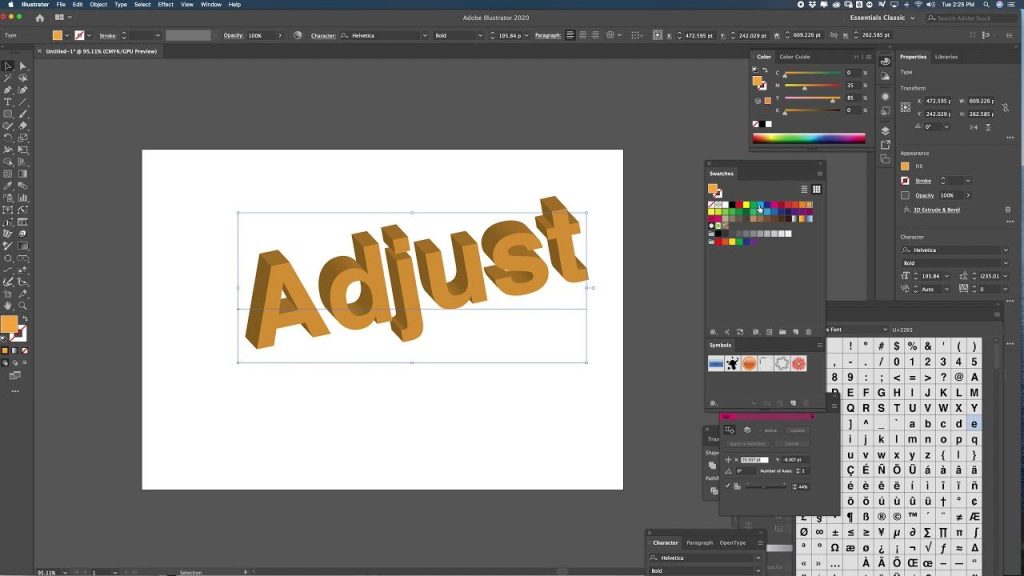Popularly known as a ‘vector graphics editing tool’ and is one of the most used software within the creative and design fields, is known as Adobe illustrator. It is developed by the company ‘Adobe Inc.’ and is part of an entire suite of other various programs.
When you opt to use it for either your personal or professional use, you could get a free demo version or a subscription one, that you pay for every month. The company and a lot of the programs you see nowadays, have been around since the late 80s and are a very versatile package used in many scenarios, such as schools, colleges, and universities, as well as companies and various organizations.
As per this information here there have been many versions released over the past few years, and each one is better than the last, with improvements in its features, capabilities, and options. The latest one, released in 2021, is the 25th version in its production. There is no doubt that this has been one of the best graphics editing software programs available on the market.
Progression and The Different Versions of Adobe Illustrator Over the Years
We take a brief look at the development of the different versions available, below.
Illustrator 88
As a companion product of another popular one called Photoshop, this version, was released to work hand in hand with it, and whereby Photoshop was built primarily to edit and manipulate images and photos, and illustrator was added to the mix, as a means of editing logos and graphics, as well as typesetting on various graphic design projects.
It had already back then, started to win multiple awards such as the ‘Byte Awards’, in comparison to other similar, yet sub-standard competitors. What was lacking here though, was a preview mode, which many creative users found was needed.
V 2-6
This version, which originally worked on a Macintosh computer, also had some capabilities of supporting other platforms however they did not work as efficiently as one would have liked and so were removed. There was, however, no Windows version at this point.
The ability to work on both Mac and computer was possible with this version, albeit simpler than the modern ones. thereafter a few additional steps were taken to enhance it but still geared toward a Mac computer.
V 7-10
The user face, which was now regarded as an ‘upgrade’ of its time, enables supporting other newer ideas such as those that photoshop help, for example, Typesetting and various fonts that were already available and ones you could download from an external website.
It also supported various plug-ins, which are external software that can be added or installed onto an existing program, to augment its capabilities, as explained on many online websites. Some popular examples are plug-ins to play a video like ‘Adobe Flash’ or Acrobat, Java, and QuickTime to play various media.
At this point, the idea of ‘freehand’ was yet to be introduced. This was a capability in other programs such as ‘CorelDRAW, where you could draw something directly onto the screen using your free hand and the right tool, such as a ‘stylo’, or digital pen. For the time being, clipart was used, which comprised of existing images and photos that you could add to various pieces.
Towards this enhancement, was the idea of a tracing feature, which enabled you to trace artwork, font types, images, and individual pieces on various layers on Illustrator. Thus, making the more complicated projects, more accessible.
Illustrator CC
The latest offering in this series is that of the ‘CC’ which was previously known as the ‘creative Suite’. This was the 17th one and is only sold as subscription-based software. The capabilities far exceed those of its predecessors, and improvements made included more colors, syncing, different fonts, the ability to save on the cloud, and also a popular platform amongst designers, known as ‘Behance’ which can be integrated into it.
Why Is Illustrator a Beneficial Skill to Have?
Moving onto why it is of utmost advantage for you to learn these skills, is especially because if you want to work within the creative industry, the majority of the people that are hired for jobs, get a higher ranking if they know how to work on an Adobe program, rather than those who have never touched it before. Discover how to effectively use Adobe Illustrator with our guide on learning Illustrator basics.
One of the best ways to enhance your skills in this arena is by joining a training program such as the one offered by this platform: https://www.trainingconnection.com/illustrator-training.php that can help its students learn from the most basic functionalities to the more intermediate abilities.
Just a few of the top jobs that you can get if you know how to use it include:
- Concept designer or artist
- Graphic designer
- Illustrator
- Animator
- Printmaker
- Production designer, television/theatre/film
- Multimedia programmer
Not only will you widen your skills in this but you will also get a better salary for any additional creative software you know how to use. As not many people have the time or patience to learn something from scratch, if you put time aside, or take it as a major course from any institution, chances are you will impress your interviewer at first glance.
The other advantage is that the groundwork on most of the applications is similar, if you learn how to use one as lucrative as this one, you will be able to easily grasp any other of similar competence, thus helping you to widen your skill set before, and while working at any creative job.
Anyone can take up a short placement within a company, after they’ve completed their course, to get some hands-on experience, and many well-established companies offer training and internships to those who are keen on progression and a successful career.
The best thing about doing this is, that you will get a chance to gain insight into how the programs work within real work environments, so when you do get a job in any of the above-mentioned careers, you can hit the road running.