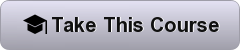- UC Davis via Coursera
- 9 hours of effort required
- 37,566+ already enrolled!
- ★★★★★ (1,549 Ratings)
In this third course of the specialization, we’ll drill deeper into the tools Tableau offers in the areas of charting, dates, table calculations and mapping. We’ll explore the best choices for charts, based on the type of data you are using. Check out tableau certification preparation here. We’ll look at specific types of charts including scatter plots, Gantt charts, histograms, bullet charts and several others, and we’ll address charting guidelines. We’ll define discrete and continuous dates, and examine when to use each one to explain your data. You’ll learn how to create custom and quick table calculations and how to create parameters. We’ll also introduce mapping and explore how Tableau can use different types of geographic data, how to connect to multiple data sources and how to create custom maps. If you are interested in tableau certification online training, then click here.
Syllabus
- Create a chart using Tableau.
- Create dates using calculated fields.
- Customize table calculations.
- Customize and create dual layer maps.
Note: You might also be interested in Tableau Certification Tutorials.
Related Courses:
Full Stack Web Development with Angular Specialization
-
-
-
- Hong Kong University of Science & Technology via Coursera
- 3 Months (10 hours weekly) of effort required
- 400,221+ already enrolled!
- ★★★★★ (5,001 Ratings)
-
-
 Responsive Website Development & Design
Responsive Website Development & Design
-
-
-
- University of London via Coursera
- 7 Months (5 hours weekly) of effort required
- 54,410+ already enrolled!
- ★★★★★ (9,329 Ratings)
-
-
Your Feedback:
There are no reviews yet. Be the first one to write one.