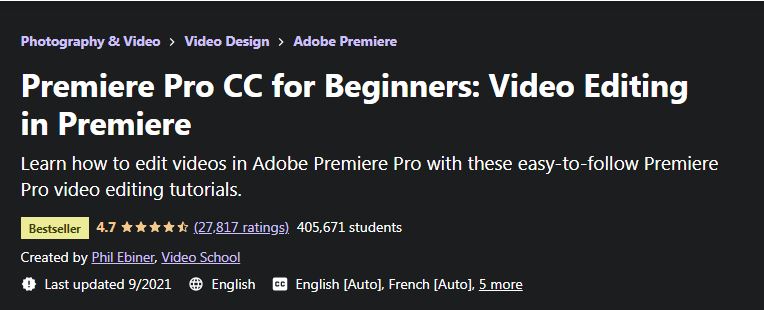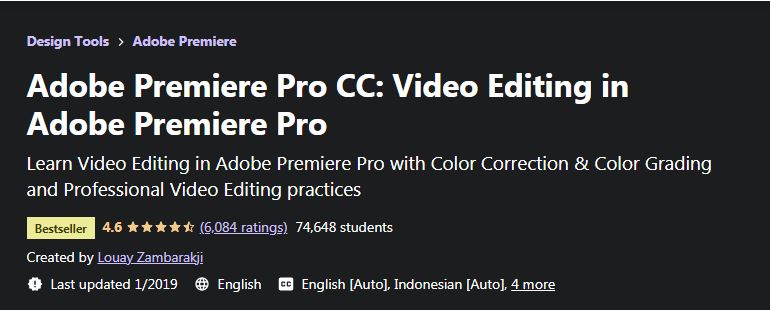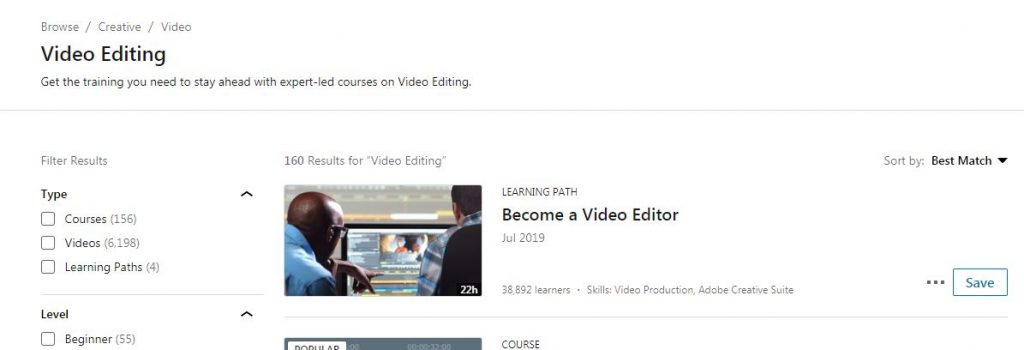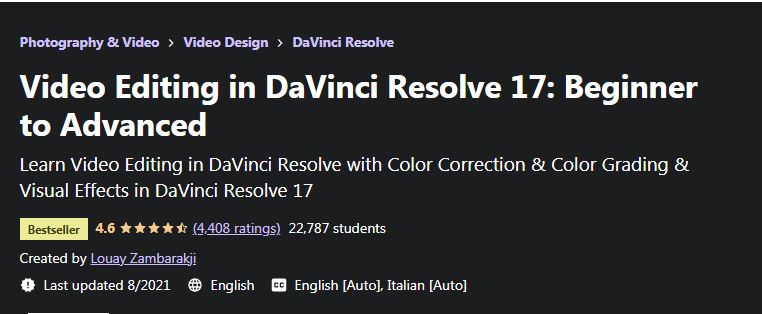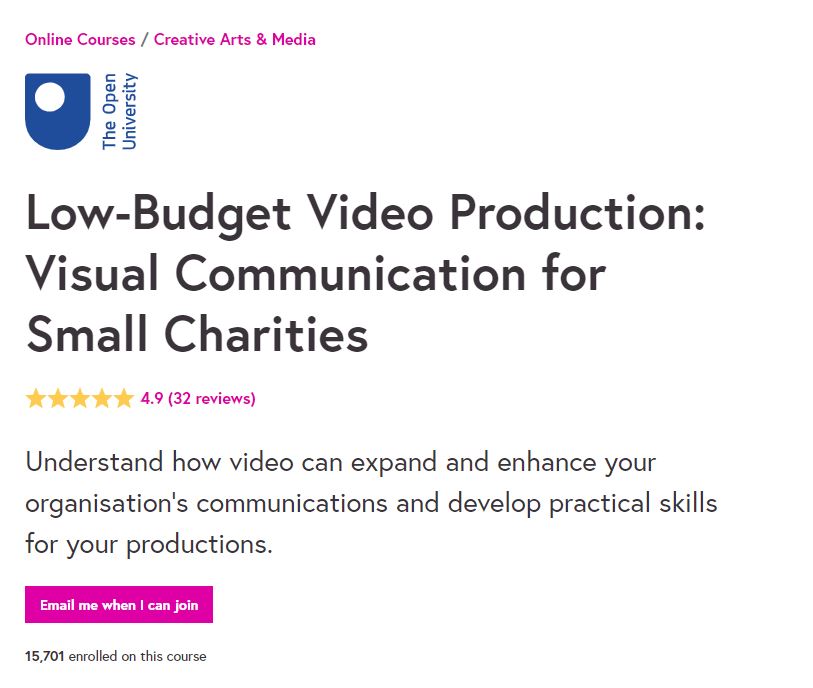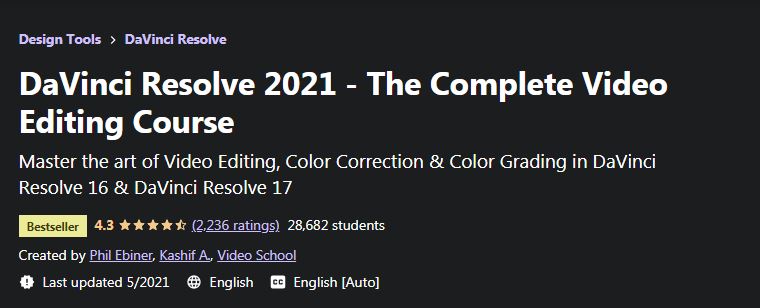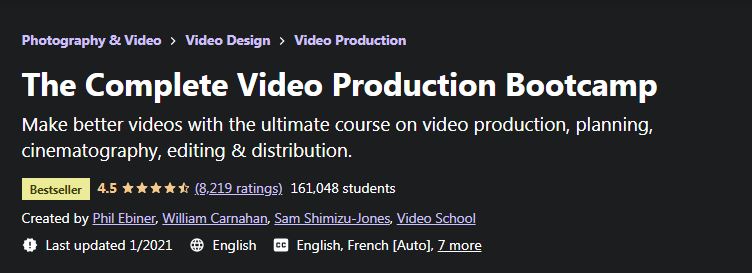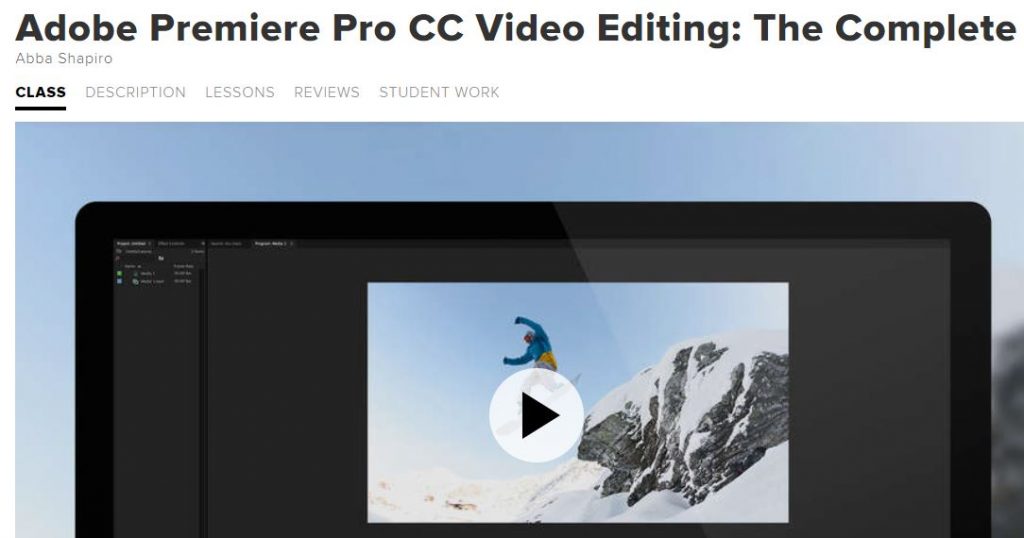Want to learn how to edit a video professionally? Then there are plenty of courses offered by the biggest e-learning platforms from the comfort of your home. These days video editing apps are making a fortune. And so, multinational companies and film industries are especially hiring skilled video editors for their big brands to make eye-catching advertisements for launching products globally. Needless to say, if you’re a videographer or an editor, you’ll make it big in the entertainment industry one way or the other.
Whether editing a video to remove unwanted footage or to combine video clips to create a complete video, you may need to remove a portion of a video or audio clip in a clip, or you may need to enhance it by adding filters or effects – master the intricacies of editing. You can also sell your video editing skills to earn a huge amount of money or edit for people & brands. In this feature, Takethiscourse presents a list of the best video editing courses for you to learn about editing and land on different editing gigs quickly.
- Premiere Pro CC for Beginners: Video Editing in Premiere
- Photoshop CC Video Editing
- Adobe Premiere Pro CC: Video Editing in Adobe Premiere Pro
- Video Editing Classes
- Video Editing in DaVinci Resolve 17: Beginner to Advanced
- Low-Budget Video Production: Visual Communication for Small Charities
- DaVinci Resolve 2021 – The Complete Video Editing Course
- The Complete Video Production Bootcamp
- Adobe Premiere Pro CC: Learn Video Editing In Premiere Pro
- Adobe Premiere Pro CC Video Editing: The Complete Guide
What is Video Editing?
Video editing is the process in which video shots are rearranged, cut, and manipulated to create an impressive new work of art. It is generally considered to be a post-production process. Further, editing involves rearranging, adding, and deleting portions of video clips. Being an experienced editor, you can edit by using various filters and enhancements to an existing video clip, color correction, and sound mixing, and make transitions between clips. There are numerous applications for video editing.
Video Editing Classes
If you are eager to improve your video editing skills then Takethiscourse’s this list can help you save your time and money. After proper research, we have selected the following popular courses offered by various sites. From working in premiere to DaVinci, you’ve got all sorts of video editing courses just a click away!
Premiere Pro CC for Beginners: Video Editing in Premiere
-
-
- Phil Ebiner via Udemy
- 405,671+ already enrolled!
- ★★★★★ (27,817 Ratings)
-
| Online Course Effectiveness Score | |||
| Content | Engagement | Practice | Career Benefit |
| Excellent ★★★★★ |
Good ★★★★☆ |
Fair ★★★☆☆ |
Fair ★★★☆☆ |
Creating videos as you want them is now easy with Premiere pro. From video editing courses, in this course, get ready to know the best editing techniques. In this course, you will master Premiere Pro and confidently edit your videos. Learn to edit an entire video from beginning to end, using professional and efficient techniques. By the end of the course, you’ll be able to edit your promo video with the supplied footage (video clips, photos, graphics, music, etc.), or your footage. Get ready to start a project with the right settings for any type of video, using any camera, export and save your videos for 4K & high definition playback and make them more dynamic with cutaway footage and photos, design clean and professional titles for your videos.
By taking this course, add motion to your titles, photos, and videos making them more visually interesting. Master color correction, color grading in your videos and fix any issues with white balance and exposure.
Photoshop CC Video Editing
-
-
- Anastasia Mouyis via PluralSight
- Course Level: Intermediate
- ★★★★★ (23 Ratings)
-
| Online Course Effectiveness Score | |||
| Content | Engagement | Practice | Career Benefit |
| Excellent ★★★★★ |
Good ★★★★☆ |
Fair ★★★☆☆ |
Fair ★★★☆☆ |
From video editing courses, this course will give you insights on how to edit videos with a professional mindset. In this course, you will learn how to use Photoshop’s powerful tools to edit videos, composite images, and create basic motion graphics First, you’ll go over the fundamentals, such as how to use the timeline panel, set up your document, and import video. Following that, you’ll get to learn more about the video timeline, as well as how to edit including transitions and effects. Then, you’ll look at compositing and basic motion graphics, as well as animation options using masks and text layers. Finally, you’ll go over audio options, color correction, and exporting your finished video. Near the end of this course, you’ll be familiar with the Photoshop video editing workflow and will have gained the necessary skills to create your unique video projects.
Adobe Premiere Pro CC: Video Editing in Adobe Premiere Pro
-
-
- Louay Zambarakji via Udemy
- 74,648+ already enrolled!
- ★★★★★ (6,084 Ratings)
-
| Online Course Effectiveness Score | |||
| Content | Engagement | Practice | Career Benefit |
| Fair ★★★☆☆ |
Good ★★★★☆ |
Good ★★★★☆ |
Fair ★★★☆☆ |
Learning the right methodology, the best techniques, important concepts and their purpose and all is available-only in this course. By enabling you to create your own Demo-Reel from 1min to 4/5 minutes depending on your ambitions, learn the efficient use of all the editing tools in Premiere Pro CC. Here, get to know the right tools with the right techniques at the right place and time. Learn to use the powerful editing monitors within Premiere Pro CC from the trim monitor to speed adjustment monitors. This course includes the complete and professional color correction process alongside a step-by-step approach. Decipher the concept behind color grading and how to apply color grading in a professional way to create different moods and feelings for your videos. Use the latest Graphics within Premiere Pro CC to create Titles, Lower thirds, and more.
If you are looking to edit a marketing video for your website, create a music video edit or want to create documentaries- if you are planning to start your career as a video editor with Premiere Pro, this course is highly eligible.
Video Editing Classes
-
-
- via LinkedIn learning
-
There are different classes or courses which will make you master video editing. There is so much to learn in video editing classes. Introduction to video editing and fundamentals, DaVinci Resolve Fundamentals, DaVinci Resolve 16, Final cut Pro x 10.5 essential training, premiere rush first look, iMovie essential training, media composer essential training, premiere pro in mastering effects and transitions, the foundation of video: the art of editing, introduction to documentary video and social media video storytelling, understanding the deepfake videos, creative video editing techniques and much more. Video editing is not everyone’s cup of tea but those who are skilled in it make millions.
Video Editing in DaVinci Resolve 17: Beginner to Advanced
-
-
- Louay Zambarakji via Udemy
- 22,787+ already enrolled!
- ★★★★★ (4,408 Ratings)
-
| Online Course Effectiveness Score | |||
| Content | Engagement | Practice | Career Benefit |
| Excellent ★★★★★ |
Good ★★★★☆ |
Fair ★★★☆☆ |
Fair ★★★☆☆ |
Interested to learn editing in DaVinci Resolve 17? Don’t worry, we got you. DaVinci Resolve is the world’s only solution that combines editing, color correction, visual effects, motion graphics, and audio post-production all in one software tool. From video editing Classes includes everything you need to know to become an expert in video editing using DaVinci. Playfully, add effects (OpenFX) to your videos, and employ color correct using multiple tools in DaVinci Resolve. Not only that, add motion graphics to your videos and work with all kinds of nodes from serial to layer, parallel, and even the combiner/spliter nodes. Get ready to use curves, color wheels, qualifiers, power windows, scopes, and all the rest like a pro. With this course, complete an entire project from importing media, video editing, color correction, and color grading with motion and ResolveFX. Follow here for more Davinci resolve courses.
Low-Budget Video Production: Visual Communication for Small Charities
-
-
- The Open University via FutureLearn
- 15,701+ already enrolled!
- ★★★★★ (32 Ratings)
-
| Online Course Effectiveness Score | |||
| Content | Engagement | Practice | Career Benefit |
| Excellent ★★★★★ |
Good ★★★★☆ |
Good ★★★★☆ |
Fair ★★★☆☆ |
Small charities understand that to compete in a difficult economic climate, they must use digital media and video content. However, lack of staff, time, knowledge, and resources can stymie progress. This hands-on video production course intends to bridge that gap and assist small charities in developing the skills necessary for successful video production. In this course, you will learn about creative thinking and visual storytelling, as well as how to make editorial decisions that will help your video stand out and deliver its message effectively. You will also learn how to create a low-budget production using technology that is readily available to you, such as smartphones. You’ll learn how to plan and structure a low-budget video production, how to shoot video in a variety of visual styles, and how to do a basic edit. This course is proving so helpful and effective for the charities in conveying their message. For those interested in mastering new skills, you can learn videography techniques through our in-depth training programs.
DaVinci Resolve 2021 – The Complete Video Editing Course
-
-
- Phil Ebiner via Udemy
- 28,682+ already enrolled!
- ★★★★☆ (2,236 Ratings)
-
| Online Course Effectiveness Score | |||
| Content | Engagement | Practice | Career Benefit |
| Good ★★★★☆ |
Good ★★★★☆ |
Fair ★★★☆☆ |
Fair ★★★☆☆ |
DaVinci is the best option if you want a free video editing application that allows you to edit videos the way you want. From best editing courses, this course is highly recommended by amateur and professional video editors across the world for every type of production from business & marketing videos, music videos to documentaries, feature films. From video editing Classes, in this video editing Class, you will learn to add video and audio transitions, adding professional and modern titles (even some with motion), you will learn how to improve audio and finding great free music for your projects, how to correct and grade the color of your video to give it a great style, how to add visual effects to your projects, how to edit green screen (chroma key) footage and how to export your video for high-quality playback on any device. You might also be interested in FL studio tutorial training courses at takethiscourse.net
The Complete Video Production Bootcamp
-
-
- Phil Ebiner via Udemy
- 161,048+ already enrolled!
- ★★★★★ (8,219 Ratings)
-
| Online Course Effectiveness Score | |||
| Content | Engagement | Practice | Career Benefit |
| Good ★★★★☆ |
Good ★★★★☆ |
Fair ★★★☆☆ |
Fair ★★★☆☆ |
From best editing courses, this comprehensive course is designed to provide you with everything you need to take your video production skills to the next level, regardless of your level of experience or the type of camera you use. From video editing Classes, in this video editing Class, you will create professional videos with the equipment you normally use, you’ll comfortably making your videos from conception and production to editing and posting online. There will be downloadable guides to help you with every section. Know how to choose the right video to make with the best story, how to shoot great video with any camera, how to record better audio with a variety of microphones, how to set up basic video lights, including using natural lighting for your videos. You will learn the creative process of editing a video and how to make whatever you shoot more engaging. This course is ultimately providing you all the opportunities to superbly edit videos with less effort. You might also be interested in video editing software for beginners at takethiscourse platform.
Adobe Premiere Pro CC: Learn Video Editing In Premiere Pro
-
-
- Life Progression Project via Udemy
- 15,458+ already enrolled!
- ★★★★☆ (2,080 Ratings)
-
| Online Course Effectiveness Score | |||
| Content | Engagement | Practice | Career Benefit |
| Good ★★★★☆ |
Fair ★★★☆☆ |
Good ★★★★☆ |
Fair ★★★☆☆ |
If you want to rightfully edit videos then it’ll require a lot of effort. There are minute details to pay attention to while editing a video and visually making it splendid. This video editing Class enables you to edit videos in an extremely professional way. Here, you’ll learn importing media & create custom sequence presets for different resolutions, file organization & workflows for efficient professional video editing. Learn to edit footage, images, music & audio together across multiple editing tracks. Get on with the basics of color correction and color grading, create text titles, effects and lower third titles. Not only that, the course walks you through how to speed up Premiere Pro CC with proxies to fix lag and various video editing frame rates, resolutions & aspect ratios, keyboard shortcuts to edit videos more efficiently. Effortlessly create a mask wipe transition, and master professional video editing terms & definitions and finally export media using custom presets and far more with the help of this course.
Adobe Premiere Pro CC Video Editing: The Complete Guide
-
-
- via Creativelive
- 65 Lessons
-
| Online Course Effectiveness Score | |||
| Content | Engagement | Practice | Career Benefit |
| Good ★★★★☆ |
Good ★★★★☆ |
Fair ★★★☆☆ |
Fair ★★★☆☆ |
From video editing Classes, this class will make you feel competent in creating videos even with complex programs. An easy-to-understand and simple-to-practice curriculum are offered in this course. Get ready to learn motion and animation, titling and graphics, speed changes, sharing and exporting as well as ingesting media, media management & archiving. Here, you’ll have access to multi-camera editing, creating time-lapses, advanced editing techniques making you an adobe premiere professional. You will also learn to apply visual effects such as stabilizing shaky video, removing grain, and making video more cinematic with overlays. Edit green screen footage and, add aesthetically appealing backgrounds. This video editing Class is nearly providing you all the insights via creative techniques to make you skilled and successful as a video editor.
Video for Content Creators
-
-
- University of Berkeley via edX
- 3 weeks (2-3 hours weekly) of effort required
- Course Type: Self Paced
-
Mastering Final Cut Pro
-
-
- LearnQuest via Coursera
- 40 hours of effort required
- 24,983+ already enrolled!
- ★★★★★ (142 Ratings)
-
Create a Promotional Video using Canva
-
-
- Coursera Project Network via Coursera
- 1.5 hours of effort required
- 6,663+ already enrolled!
- ★★★★★ (139 Ratings)
-