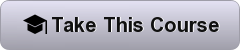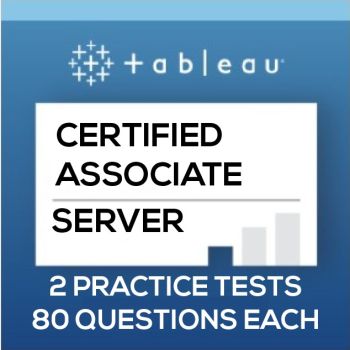A step-by-step guide to the administrative functions a good Tableau Server Administrator needs to know!
- Created by Jane Crofts
- 26,436+ students enrolled
- 1,931 Review available
- 1 Hours on-demand videos
- 1 Articles
- 1 Downloadable resource
- Access on Mobile and TV
- Assignments
- Certificate of Completion
- Lifetime Access
- 30 days Money back guarantee
What You will Learn?
- Explain the difference between Tableau Desktop and Tableau Server.
- Understand the different role types available to Tableau Server users.
- Add, edit and delete users on Tableau Server.
- Assign, view and modify user permissions on Tableau Server.
- Add, modify and delete projects and related permissions.
- Access the monitoring functions within Tableau Server.
- Know where to go for assistance with specific questions relating to Tableau Server.
Online Course Description:
- Are you the lucky recipient of Tableau Server Administrator privileges?
- Are you wanting to find a way to share your amazing Tableau Desktop workbooks?
- Have you always wanted your very own Tableau Online cloud server?
If you answered yes to any of these questions, this course is for you!
This course will take you through the key skills you need to effectively administrate a Tableau Server installation. And hey, if you don’t have a Tableau Server installation – this course will show you how to get one of those too!
As you already know, Tableau is a phenomenal suite of products – with Tableau Desktop being the icing on the cake. Take your skills to the next level and discover everything you need to know about Tableau Server to form a perfect complement to your Tableau Desktop training! Check out the Tableau Virtual Conference here.
Who is the target audience?