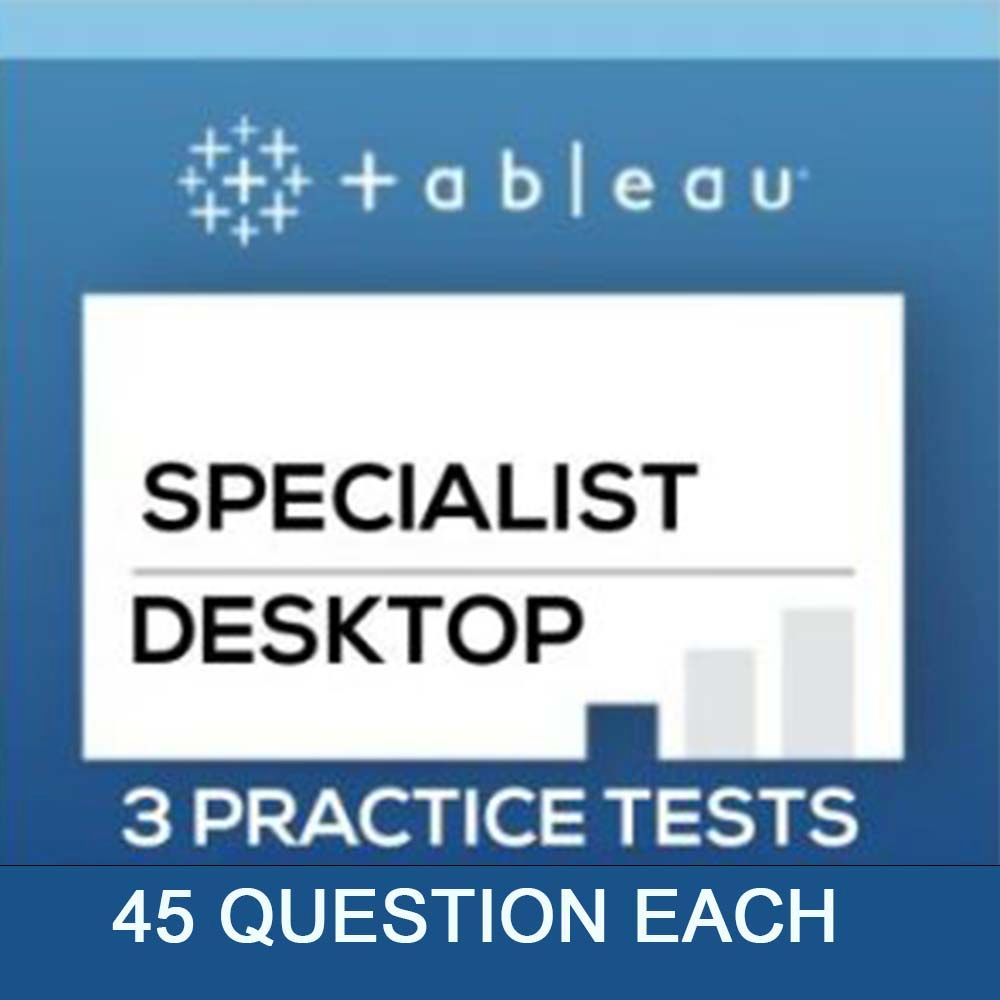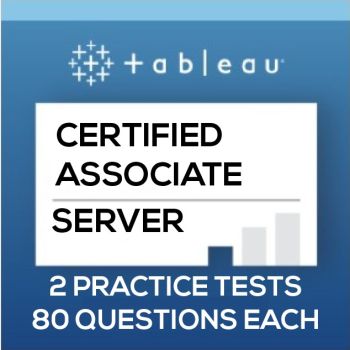Part-1 in Series of Tableau Certification Questions for Tableau Desktop. We’ll explore sample questions related to Tableau Dashboards with multiple answers as per the format of Tableau Desktop Specialist or Certified Associate exam and provide a complete step by step solution at the end with correct answer. That will help our readers to understand the Tableau Dashboards related concepts and improve their knowledge for Tableau Certification Exam. Here are some valuable tips to prepare for Tableau Desktop and Server Certification Exam. Checkout our detailed Tableau Certification Preparation Training Videos from Tableau Certified Professionals to explore further questions and tips for passing the exam in first attempt.
- Tableau Desktop
- Tableau Certification Questions – Dashboard (Part 1)
- Tableau Certification Questions – Data Connections (Part 2)
- Tableau Certification Questions – Organizing and Simplifying Data (Part 3)
- Tableau Certification Questions – Tableau Chart Types and Field (Part 4)
- Tableau Certification Questions – Calculation (Part 5)
- Tableau Certification Questions – Tableau Mapping (Part 6)
- Tableau Certification Questions – Analytics in Tableau (Part 7)
- Tableau Server
- Tableau Certification Questions – Server Installation and Configuration (Part 8)
- Tableau Certification Questions – Server Preparation (Part 9)
- Tableau Certification Questions – Server Administration (Part 10)
- Tableau Certification Questions – Server Troubleshooting (Part 11)
- Tableau Certification Questions – Migration and Tableau Upgrade (Part 12)
Tableau Certification Practice Tests:
Tableau Certification Questions List:
Lets move further to Tableau Certification Questions related to Tableau Dashboards.
Question 1:
Using the Customer Segment Analysis Dashboard in Packaged file ‘Customer Segment Analysis.twbx’, Identify how much total sales was done by customer Aaron Dilon in 2011, 2012 and 2013.
Choose the correct option:
- A) 239.94
- B) 239.49
- C) 249.49
- D) 258.28
Correct Answer: A
Checkout Step by Step Solution:
1. Dashboard opens like this:
2. Uncheck the year 2010 and now the dashboard looks like this:
3. We can see the Aaron Dilon Is visible in Customer Wise Order List sheet. Select the Aaron Dilon.
4. Mouse Hover on Name of Aaron Dilon will show the total sales of customer as shown below:
Question 2:
While creating a dashboard for multiple devices like Mobile, Desktop and Laptop. Which of the following options are available on Device Preview Page in tableau.
Choose the correct option:
- A) Table, Phone, Monitor, Default
- B) Tablet, Phone, Laptop, Default
- C) Tablet, Mobile, Desktop, Default
- D) Tablet, Phone, Desktop, Default
Correct Answer: D
Checkout Step by Step Solution:
It provides the options of Tablet, Phone, Desktop, Default
 Fundamentals of Visualization with Tableau
Fundamentals of Visualization with Tableau
- University of California via Coursera
- 11 hours of effort required
- 111,158+ already enrolled!
- ★★★★★ (4,671 Ratings)
 Data Visualization and Communication with Tableau
Data Visualization and Communication with Tableau
- Duke University via Coursera
- 25 hours of effort required
- 175,244+ already enrolled!
- ★★★★★ (2,852 Ratings)
 Tableau A-Z: Hands on Tableau Training for Data Science
Tableau A-Z: Hands on Tableau Training for Data Science
- Kirill Eremenko via Udemy
- 9 hours on demand videos
- 230,147+ already enrolled!
- ★★★★★ (60,907 ratings)
Question 3:
Using Packaged File ‘Product Category Analysis.twbx’, identify the sales of office supplies in year 2010 for customer segment ‘Corporate’.
Choose the correct option:
- A. 1435678.90
- B. 174398.5
- C. 229084.5
- D. 254301.69
Correct Answer: B
Checkout Step by Step Solution:
1. Dashboard opens up like this:
2. From the customer segment legend, we can identify which color show the corporate segment. Its Orange color.
3. Now we can click on corporate segment point for year 2010.
4. It filters out the sheet for Product category sales to reflect the sales for ‘Office Supplies’. Upon click, it reflects the answer in the ‘Product Category wise Sales’ sheet as following screenshot show:
Tableau Certification Practice Tests:
Stay in touch for next part in this series for Tableau Certification questions related to Data Connections. If you wanted to develop your career as a tableau professional, follow here for complete tableau career guide.
Related Articles: