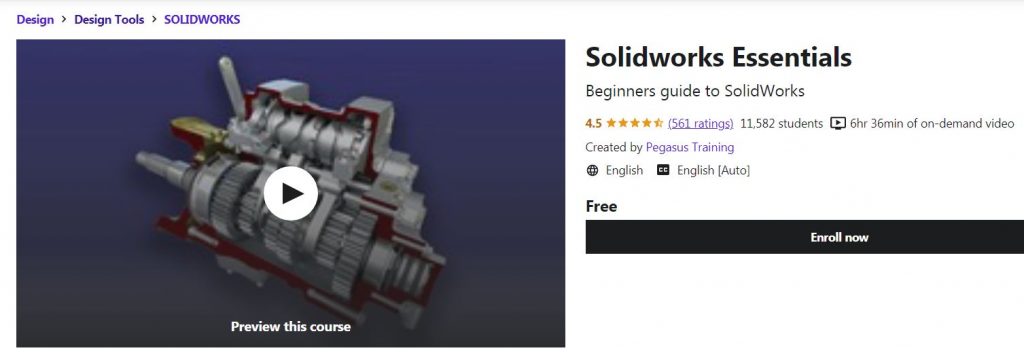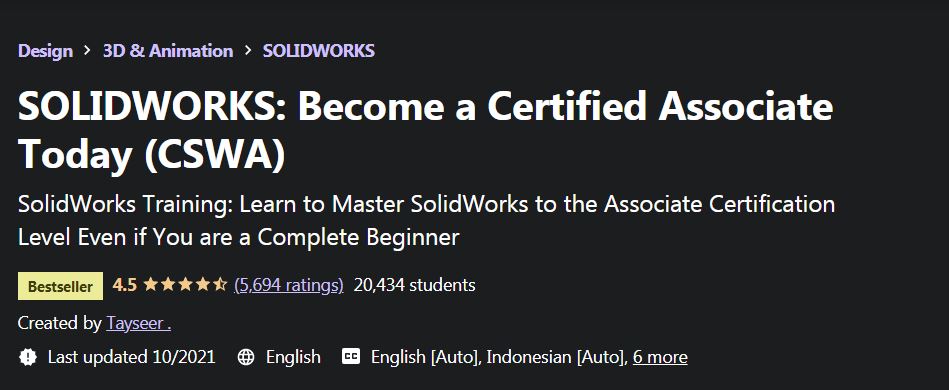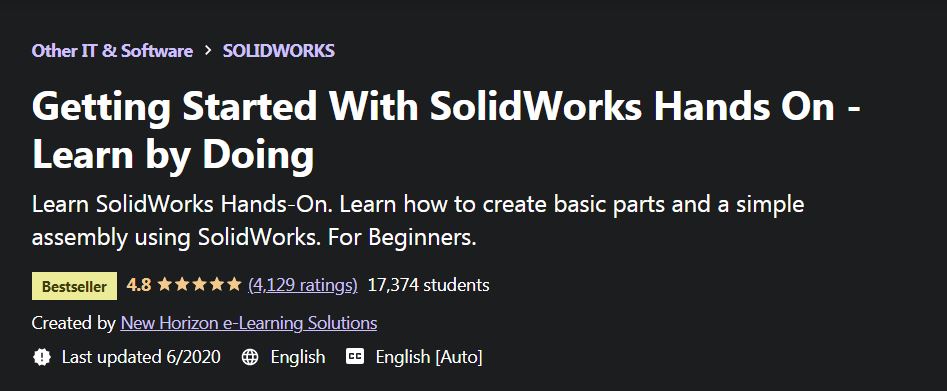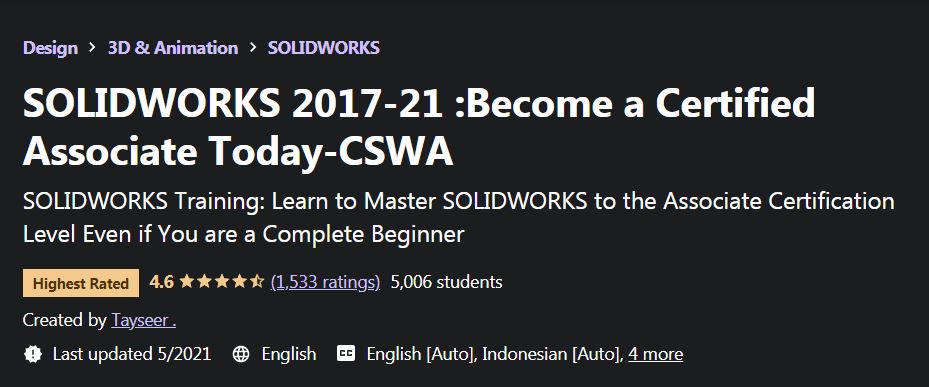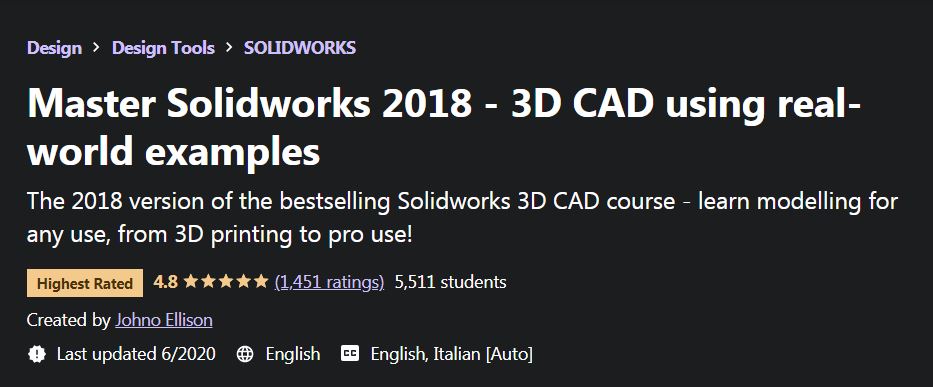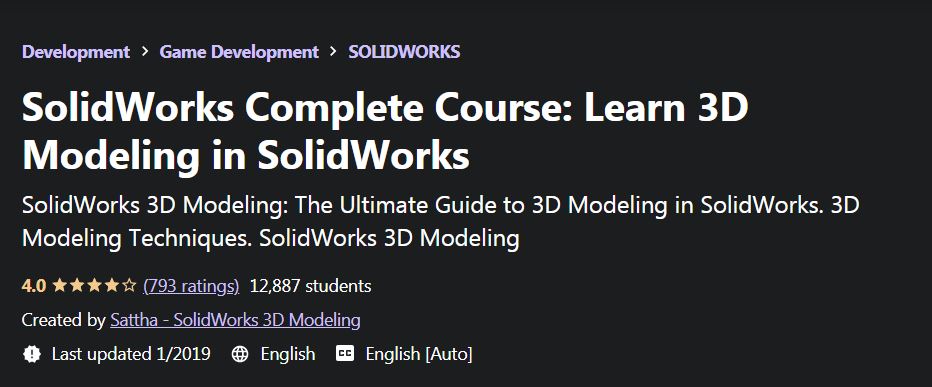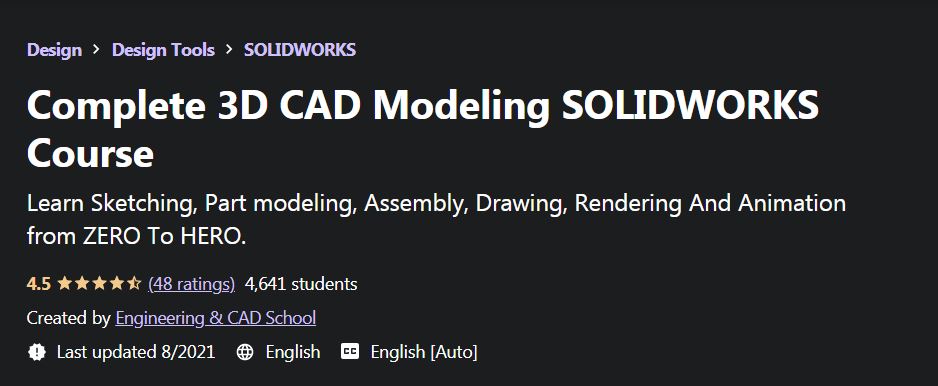Interested in learning everything there is about SolidWorks? Our team at takethiscourse.net has compiled a list of 10 Best Solidworks tutorial & Training Classes 2021. With the help of this list, you can find the right course for yourself and start learning today from the comfort of your home. If you are looking for similar courses you can checkout Tinkercad courses.
- Free Solidworks Essentials Course
- SOLIDWORKS Class 1: Interface and Navigation
- SOLIDWORKS: Become a Certified Associate Today (CSWA)
- Getting Started With SolidWorks Hands-On – Learn by Doing
- SOLIDWORKS 2017-21:Become a Certified Associate Today-CSWA
- Learning SOLIDWORKS: For Students, Engineers, and Designers
- Master Solidworks 2018 – 3D CAD using real-world examples
- SolidWorks Basics
- SolidWorks Complete Course: Learn 3D Modeling in SolidWorks
- Complete 3D CAD Modeling SOLIDWORKS Course
Best Solidworks Training Classes
Below are the names and short details of the 10 Best Solidworks tutorial & Training Classes 2021.
Free Solidworks Essentials Course
-
-
- Pegasus Training via Udemy
- 8,703+ already enrolled!
- ★★★★★ (456 Ratings)
-
This is a beginner’s guide to SolidWorks which aims to help learners understand all about it. Starting the course, you will get an environment and interface. Then the instructor will teach different sketching techniques and 2D commands like circle and polygon. Similarly, you will get to understand the advanced level 2D features in detail. Going further, the instructor will explain the different modification commands like copy, scale, and more. In addition, there will be a detailed discussion on how to take design to 3D. Moreover, the instructor will also give a comprehensive example of how to design surfaces and more. You might also be interested in Best AutoCAD Certification.
SOLIDWORKS Class 1: Interface and Navigation
-
-
- TforDesign via SkillShare
- 10 Projects
- 3,124+ already enrolled
-
This class is going to take you from knowing nothing about SolidWorks to the Certified Professional Level but at your ease and pace. The aim here is to help you understand all about the interface and navigation part. First, you will be taught how to start a new part. Then the instructor will talk about the things which are represented in the command bar, canvas, and also the design tree. Going further, you will be taught how to select the different measurement systems for your files. After that, there will be a detailed discussion on how to utilize the mouse using right-click, zooming, and rotating the model with the help of a scroll wheel. The skills that you’ll develop through this class are relevant to product design, 3D design, 3D modeling, graphic design, SolidWorks, and more.
I would say this class was very engaging and informational from start to end. All the topics were explained clearly and it was worth my time and effort (Misael Lopez).
SOLIDWORKS: Become a Certified Associate Today (CSWA)
-
-
- Tayseer Almattar via Udemy
- 17,239+ already enrolled!
- ★★★★★ (4,793 Ratings)
-
In this course, you will learn to master everything there is about SolidWorks to the associate certification level. It doesn’t matter even if you know nothing about SolidWorks. All you need is time and determination to learn from this course. The aim here is to make you confident enough to list your SolidWorks skills in your resume. You will be taught how to use SolidWorks for designing or drafting your next innovation. Similarly, you will get to self-learn advanced functions in SolidWorks in detail. Going further, you will get a chance to use SolidWorks to make basic models. Therefore, this and much more will be learned from this course that is enough for you to pass and become a Certified Associate today. Beginners interested in 3D modeling can dive into free TinkerCad training online, a great way to start your design journey without any cost.
I took the test right after completing this course and I am so happy to share that I have passed the CSWA associate full exam. All thanks to this course for making it happen (Odiseas Malai, ★★★★★).
Getting Started With SolidWorks Hands-On – Learn by Doing
-
-
- New Horizon e-Learning Solutions via Udemy
- 17,058+ already enrolled!
- ★★★★★ (4,059 Ratings)
-
A course that will enable you to learn SolidWorks hands-on at your ease and pace. Taking this course will enable you to learn to create basic parts and also how to assemble those using SolidWorks. The course is suitable for beginners and intermediate level individuals who can also enroll in this course for enhancing their skills. You will get a chance to familiarize yourself with SolidWorks Software in detail. Similarly, the instructor will help you learn how SolidWorks is used in engineering design. Going further, you will be taught how to use the sketches for creating and controlling features that are used to create parts.
This course has clear and very engaging explanations and the best thing about the instructor was the accent and clear voice. The only thing missing was more examples and exercise. I’d say if the same instructor makes more lessons onwards, I’d be more than happy to take them (Styl Alex, ★★★★★).
SOLIDWORKS 2017-21:Become a Certified Associate Today-CSWA
-
-
- Tayseer Almattar via Udemy
- 4,588+ already enrolled!
- ★★★★★ (1,375 Ratings)
-
This is a streamlined course that has been designed to take you from knowing absolutely nothing about SolidWorks to give you all the knowledge about it. You will be able to develop all the skills needed to become a Certified SolidWorks associate. The aim here is to help you develop the confidence you need to use SolidWorks and design your next innovation. Once you complete this course, you can proudly list your SolidWorks skills in your resume.
This course is exactly what I have been wanting for a while now. I really appreciate the availability of the format and the option to stop and review the topics whenever I need them. The extra resources in the end also played their part in learning more about SolidWorks (Randy Murphy, ★★★★★).
Learning SOLIDWORKS: For Students, Engineers, and Designers
-
-
- CADCIM Technologies via Udemy
- 66,393+ already enrolled!
- ★★★★☆ (1,409 Ratings)
-
SolidWorks as we all know is a very engaging and productive 3D CAD software tool. With the help of this software, you can easily design various products and services and test them in very cost-effective ways like Model and prototype testing. In this course, you will get a chance to understand and learn all the basic and advanced tools of the software. Through this course, you will get a chance to understand the knowledge of Sketch, part, assembly, and surface environments of SolidWorks.
If you want to add CAD skills to your resume then this course is what can help you do that. The instructor is so great and has developed a very comprehensive and organized syllabus and covers everything that one needs to become a designer (Ashish Pandey, ★★★★★).
Master Solidworks 2018 – 3D CAD using real-world examples
-
-
- Johno Ellison via Udemy
- 5,076+ already enrolled!
- ★★★★★ (1,340 Ratings)
-
This course is the 2018 version of the bestselling SolidWorks 3D CAD course. Through this course, you will get a chance to learn modeling for any use. From 3D printing to pro use, you will learn all about it in detail. The aim here is to help you learn the entire range of SolidWorks skills which include circuit board, pencil sharpener, coke bottle, computer mouse, and more. Upon completing this course, you would have gained the confidence to use SolidWorks for producing a whole range of 3D CAD models. All of the basic features included in the course will be taught using real-world examples. Therefore gear up, and understand all about SolidWorks 2018 within a wider context of use through this course.
SolidWorks Basics
-
-
- Ahmed metwalli via Udemy
- 22,346+ already enrolled!
- ★★★★☆ (126 Ratings)
-
Interested in learning how to draw a 2D sketch with the help of SolidWorks. With the help of this course, you will be taught how to draw basic 2D sketches like a Circle, Rectangle, and Triangle. Then you will learn to put dimensions on any 2D sketch and edit it easily. Similarly, you will learn to change the unit system of the sketch in detail. Going further, you will get to learn the basic properties like sketch fillet, trim entity, offset entity, mirror entity, and more. We believe the course is suitable for anyone who wishes to learn to use the SolidWorks program whether or not he has any experience in it.
SolidWorks Complete Course: Learn 3D Modeling in SolidWorks
-
-
- Sattha – SolidWorks 3D Modeling via Udemy
- 12,504+ already enrolled!
- ★★★★☆ (737 Ratings)
-
This course is an ultimate guide to 3D modeling in SolidWorks and would help you understand all the 3D modeling techniques. Starting the course, you will get a chance to learn the basics of SolidWorks. Then the instructor will talk about how to create different 3D models and 2D drawings. Similarly, you will get to learn the advanced functionality and capabilities of SolidWorks. Going further, you will learn best practices and exclusive techniques in a step-by-step guide. The instructor will talk about part modeling and detail drawing and help you understand all about assembly modeling and animation.
It was a great experience learning from this course. Everything was explained horoughly and the price of the course was also quite accessible (Jesus Emmanuel Tafoya, ★★★★★).
 Complete 3D CAD Modeling SOLIDWORKS Course
Complete 3D CAD Modeling SOLIDWORKS Course
-
-
- Engineering & CAD School via Udemy
- 4,494+ already enrolled!
- ★★★★★ (19 Ratings)
-
If you are interested in learning all about 3D CAD modeling SolidWorks then this course is what you need. Here you will get to learn sketching, part modeling, assembly, rendering, drawing, and much more. The aim here is to take you from zero to hero but at your ease and pace. Once you complete the course, you will be able to produce complex 3D CAD models easily. You will be given the training to start employing your skills in a real-industry environment. The course starts from scratching through making different 3D objects. Then the instructor will talk about the full process of model creation till its final stage of presenting the model.
I would like to thank the instructor for this amazing course. The information given in the course was quite useful and can be applied in the real world (Vagif Aliyev, ★★★★★).
Programming Courses
100+ Courses
★★★★★
Cybersecurity courses
30+ Courses
★★★★★
Business Courses
70+ Courses
★★★★☆
Blockchain Courses
20+ Courses
★★★★★
Data Science Courses
150+ Courses
★★★★★
Mobile App Development Courses
50+ Courses
★★★★★
Final Thoughts:
Hence these were the details of the 10 best Solidworks tutorial & Training Classes 2021. Now read the description of all these 10 courses now and enroll in the one that you think is best and never stop learning.