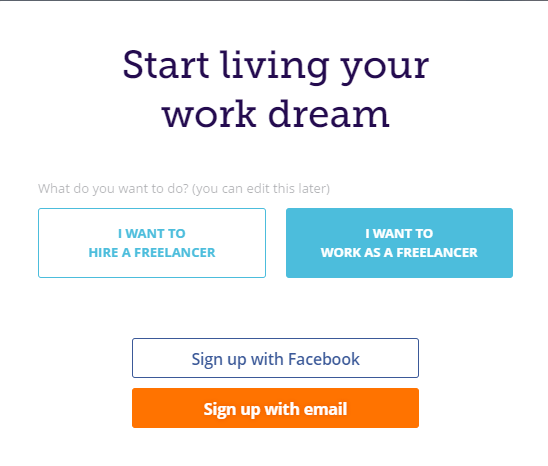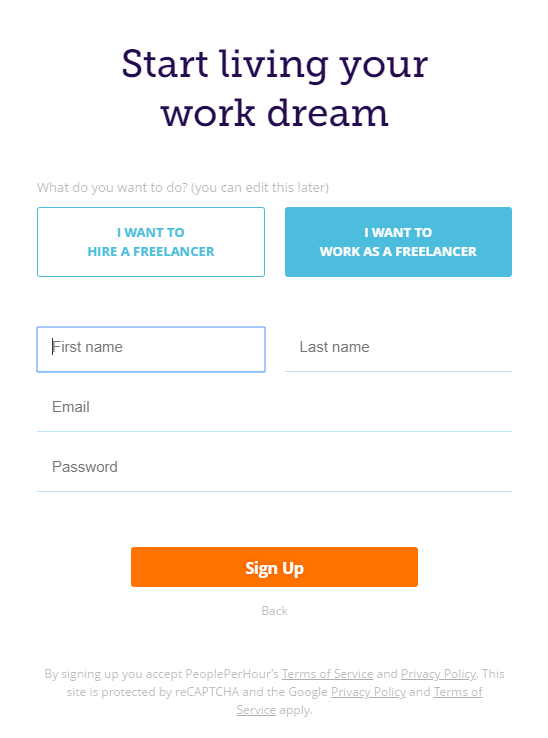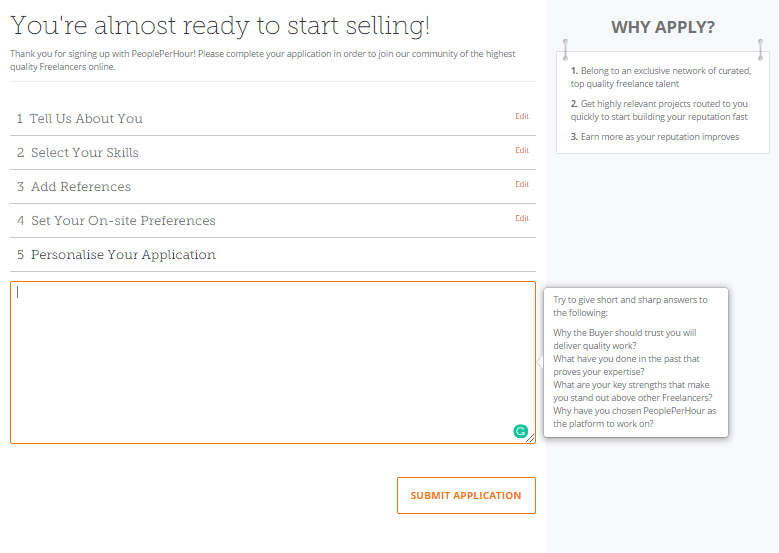Peopleperhour is an amazing website or platform that provides a number of opportunities to a number of freelancers. Before one can start benefiting from this platform, it is mandatory to create an account first so let us discuss the few steps that are required to make an account.
- Open your web browser and type the URL www.Peopleperhour.com.
- A page will open where you can clearly see the option of Signing up to the website. Just click on the sign up button.
- There you will see two options, whether you want to become a freelancer or hire a freelancer. Choose the one that says “I want to become a freelancer” option.
- Then you are going to see an option where you can sign up with Facebook or Gmail. Choose your desired one. (For example ‘Sign up with email’)
- Then a page will open where you are required to mention you full name, email and password. After typing all this, click on the Sign Up button.
- After clicking the sign up button, you will be sent a link to your email which you have to open in order to verify your account.
- After this email verification, you will be asked to fill in some authentic information given in the application form that is shown below.
- Fill in all the information that is being asked in the 1st part of the form like mobile number, your hourly rate, your profile picture and make your portfolio.
- In the 2nd part of the form, you have to mention all the skills that you have.
- Then you have to add references of your social media ids and your other websites (if any).
- Now fill in this below shown form and make sure that you are entering nothing but correct information.
- Now here in the last step, you have to write a short note about yourself, who you are, what you’re capable of and any other thing like that.
- After that, you will be given two options that you can choose one to get your account approved.
- This is all you need to do to make an account. Now you just have to wait for your account to get approved.
After your account is reviewed, you will be ready to do freelance work on it.