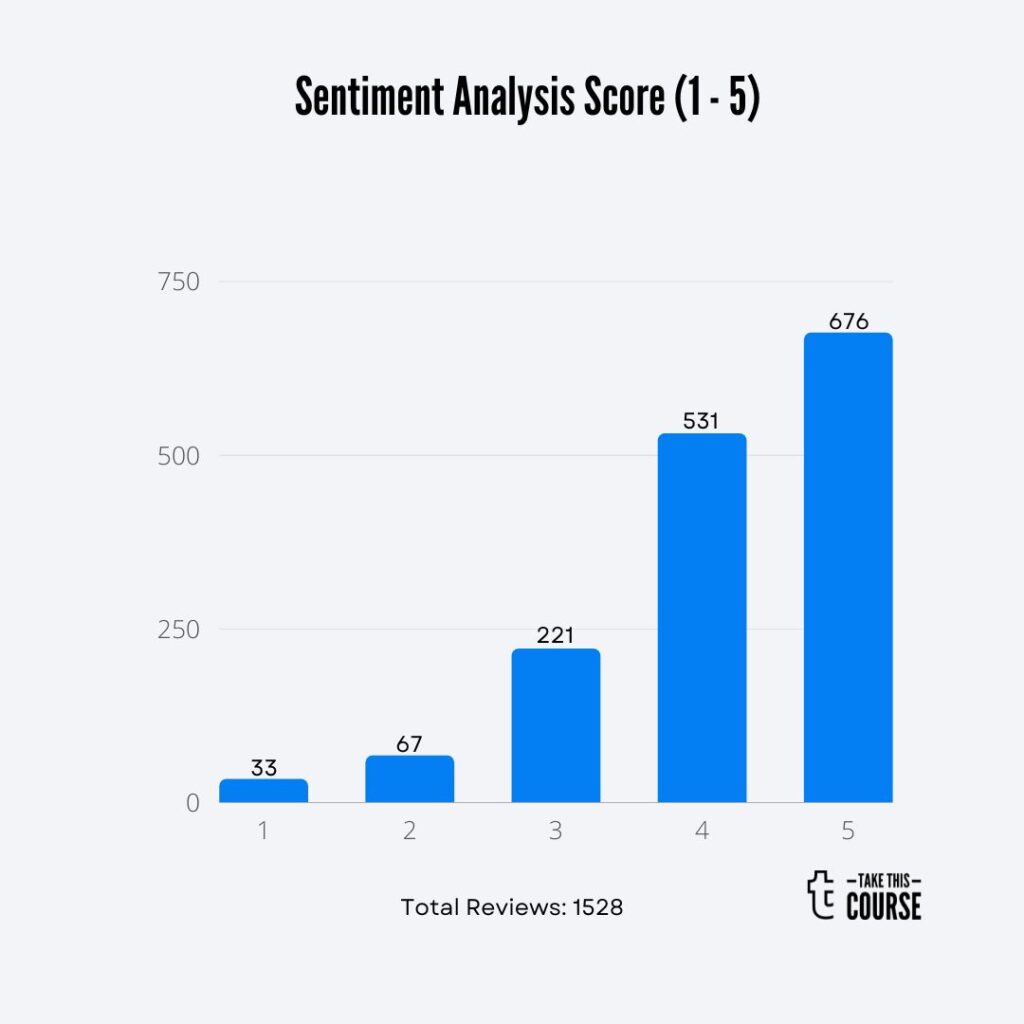- Joseph Phillips via Udemy
- 39,241+ already enrolled!
- ★★★★☆ 4.4 (8,442 Ratings)
Most of the successful professionals in their respective fields believe that the major part of project management is mainly comprised of efficient communication. It proves to be correct when you become a part of communication with the people you deal with every day. Microsoft Excel can assist you in terms of communicating effectively, defining the scope and boundaries of the project, and segregating the objectives to achieve.
Project managers integrate the team, set the scope of the project, monitor the execution of tasks, and control the flow of work. After assessing certain performance parameters for monitoring, you’ll appraise the success scale. So, Microsoft Excel is the go-to tool. Microsoft Excel can easily fill the void if you don’t have modern project management software.
This course offers 5 Professional development units. During this course, you’ll be able to attain expertise In conditional formatting, charting, dashboard building (customize one), generating the report for presentation, etc.
TTC Course Analysis:
Following are the results of comprehensive analysis of “Microsoft Excel for Project Management – Earn 5 PDUs” online course by our team of experts.
| TTC Rating 1528 Reviews |
3.9 |
TakeThisCourse Sentiment Analysis Results:
In order to facilitate our learners with real user experience, we performed sentiment analysis and text mining techniques that generates following results:
- TTC analyzed a total of 1,5258 reviews for this online course.
- The analysis indicates that around 79% reviews were positive while around 21% of reviews had negative sentiment.
- Joseph Phillips online course received a total score of 3.9 out of 5, based on user opinions related to 4 effectiveness factors including content, engagement, quality practice and career benefit.
TTC Course Effectiveness:
| Online Course Effectiveness Score (Learn More) | |||
| Content | Engagement | Practice | Career Benefit |
| 4.5 / 5.0 ★★★★★ 740 Reviews |
4.6 / 5.0 ★★★★★ 749 Reviews |
4.4 / 5.0 ★★★★☆ 283 Reviews |
4.6 / 5.0 ★★★★★ 335 Reviews |
Based on learner reviews we believe;
- The information-enriched content highlights the course among the other courses of similar genre.
- The conciseness and clarity in the delivery of the lecture make this course worth attending.
- The exercises provided by the instructor were very applicable in modern days.
- The outline of the course was very clinical and the instructor was very clear about the learning outcomes of this course.
Pros & Cons:
Pros:
- Exposure to some useful hidden features of Excel.
- Extensive knowledge of fundamental tools of Excel.
- Interactive Sessions.
- High-quality practical exercises.
- Passionate and enthusiastic instructor.
Cons:
- The first part of the course covers very basic concepts.
- A bit lesser focus on correlating Excel tools with Project Management.
What Learners Are Saying About this Course:
This section contains feedback that has been given by online learners about this course. Note that we have divided these reviews based on our main points mentioned below;
Content:
- It provided great in-depth knowledge. I learned certain tools for the first time. These new activities were of great use. (Amod G, ★★★★☆)
- The formation of a dashboard and the generation of MS Excel reports are very important in terms of professional work. This course provided in-depth knowledge of dashboards and reports. I was amazed by the material included in the course. The relevance of the material to the course outline was up to the mark. (Joseph A, ★★★★★)
- The course content targeted project management by following the PMBOK standard which is very professional. The course content provided a combination of both, theoretical and practical knowledge. The course content was well-equipped with some of the most useful techniques and of extreme importance. (Enkhbayar O, ★★★★★)
- The course material allowed us to understand the core concepts of certain tools which we use frequently but never understood the reason behind their use. It helped me a lot in keeping the track of the progress of my project with great ease. The analytical knowledge corresponding to project management makes this course a complete package. (Vishwanath, ★★★★★)
Engagement:
- I was synchronized with the instructor very well. His models used as examples were very thought-provoking. I had fun watching and listening to his lectures. I was involved completely as I understood the concepts and the use of tools that could elevate my performance as a project manager. (Casey B, ★★★★★)
- The simplicity in the delivery of the course topics makes it very attractive. The refined way of explaining things and the clarity were remarkably well. It created a greater sense of understanding. (Lauren A B, ★★★★★)
- I think (Phillips) is the only instructor that kept me engaged among all the courses I have attended which were available online. The concepts of certain things which weren’t part of Excel were explained engagingly. (Diana V, ★★★★★)
Quality Practice:
- Activities in between the course were timely planned and of great quality. These exercises captivated the participants even more. The practical application created an insight into how we can apply the tools and where they can be the most effective. (Mary Shereen G, ★★★★★)
- Being new and hiring inadequate knowledge of Excel never made me uncomfortable. The quality of practical exercises was tremendous. One can simply follow and apply easily. This hands-on experience creates a better understanding of how to go about your tasks. (Ross H, ★★★★★)
- The step-by-step approach to applying functions was amazing. It helped the participants to practice in parallel to the ongoing lecture. (Arun Sunny Anthony R, ★★★★★)
Learner’s Career Benefits:
- The importance of knowledge shared in this course is significant in terms of my learning. I understood the dashboard formation and other technical tools which helped me a lot at my job. It enhanced my performance which will certainly be helpful for my career ahead. The practical applications illustrated during the course were designed to carry out routine tasks for the monitoring of the quality and pace of the project. (Luciane V, ★★★★★)
- I enjoyed the course as it was the exact style of the course I was looking for. Getting 5 PDUs is the cherry on top for me. It will give a great thrust to my career. (Merly Deborah M, ★★★★★)
- I was involved in the development of some workbooks and after taking this course, I felt extremely comfortable carrying out my work. I think my efficiency has drastically increased. (Tom G, ★★★★★)
Learner’s Suggestions/Recommendations:
- More templates of the dashboard to be shown as examples could be a major addition to the course.
- The pace of the course could be increased a bit and the focus of the course material should be less on the basics of Excel.
- The course could be improved by relating project management with Excel tools in a resourceful manner.
Is this Course worth taking?
Conclusively, professionals who are aspiring to pursue a career in project management must attend this course for sure. Getting hands-on detailed knowledge of the fundamental tools of Excel can increase the productivity of the individual attending the course as well as the team carrying out the project under the supervision of that particular. The passion of the instructor towards technical development can help the participants in elevating their skills and the productivity of the organizations they are serving, at an exponential rate. As a whole, this course is a valuable addition to the profile. For a complete Microsoft Project training overview, visit our in-depth guide on available courses.