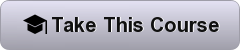A guide to becoming an SQL Server Database Administrator – DBA.
We have given a detailed review of this course below for our readers but just wanted to highlight some points:
- 1,210+ students enrolled
- 55 Review available
- 7.5 Hours on-demand videos
- 2 Supplemental Resource
- Access on Mobile and TV
- Assignments
- Certificate of Completion
- Lifetime Access
- 30 days Money back guarantee
Most attractive feature is 30 days Money Back Guarantee means there is no risk. If you didn’t like this Mean Stack online course, you can refund your money back within next 30 days.
What You will Learn?
- Backup a database
- Recover a database
- Secure a database
- Install SQL Server Instance
- Create ETL Package with SSIS
- Create dashboard reports with SSRS
- Monitor SQL Server Database
- Write T-SQL queries
- Use SQL Server Tools like SSMS
Online Course Description:
SQL Server DBA Skills are in hot demand due to the growth and reliance on data.SQL Server is a relational database management system from Microsoft that’s designed for the enterprise environment.
A DBA ( Database administrator) has to perform several responsibilities to ensure the smooth running
of the SQL sever database.
Some of the key daily responsibilities of a SQL Server DBA includes:
Backups
Confirm that backups have been made and successfully saved to a secure location
Check the backup failure alerts, correct the errors and rerun the backups
Review the average duration of backup, any significant changes occurred investigates on this.
Most of the time it happens due to networking low bandwidth
Validate the backup files using restore verify only. Jobs can be created to take care of the task and to send a notification if it fails to verify any backup.
Performance
Regularly monitor and identify blocking issues.
Check Performance counters on all production servers and verify that all counters are within the normal range.
Throughout the day, periodically monitor performance by collecting relevant data
Create indexes to reduce the time it takes to get responses from the SQL Server after a T-SQL Script is executed.
Security
Check the auditing logs for failed logins and notify the audit team if necessary
Implement relevant permissions to prevent authorized access to SQL Server databases
T-SQL ( Transact -SQL )
Transact-SQL is central to using SQL Server. All applications that communicate with an instance of SQL Server
do so by sending Transact-SQL statements to the server, regardless of the user interface of the application.
T-SQL is Microsoft’s proprietary version of the standard SQL(Structural Query language)
Using T-SQL you can communicate with SQL Servers to perform task like:
- Retrieving data from the database
- Updating data
- Inserting data into databases
- Deleting data