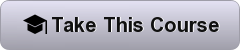- via LinkedIn Learning
A free Inkscape tutorialS for you to learn how to make great vector graphics using Inkscape. In this tutorial, you will be learning from an instructor who has professional experience of over 20 years. He will be covering everything from installing the software to outputting the files for print and the web. All you have to do is follow keenly whatever the instructor explains to you and trust us, you will enjoy learning from this free tutorial. When you start the Best inkscape online tutorials, you will first learn to download and install the right version of the landscape. After that, you will be creating new documents. Similarly, you will learn to import AI and EPS files in Inkscape.
Create great vector graphics with Inkscape, the open-source illustration software. In this course, Mike Rankin, a design professional for over 20 years, covers everything from installing the software to outputting files for print and the web. Follow along to learn how to work with vector paths; draw shapes; add colors, patterns, and gradients to drawings; transform objects by scaling, rotating, and skewing; and creating special effects with the software’s nondestructive filters. You don’t need any prior experience with Illustrator or other drawing apps to get the most out of this course. Just download Inkscape and start following along.
Seeking to expand your design toolkit? Discover the best Inkscape instructional resources for 2024, including tutorials, courses, and classes.
Related Courses:
 Craft your own 2D game backgrounds with Inkscape
Craft your own 2D game backgrounds with Inkscape
-
-
- Istvan Szep via Udemy
- 436+ already enrolled!
- ★★★★★ (11 Reviews)
-
 Design modular game assets with Inkscape
Design modular game assets with Inkscape
-
-
- István Szép via Skillshare
- 471+ already enrolled!
- 4 Project included
- ★★★★☆ (10 Reviews)
-
Your Feedback:
There are no reviews yet. Be the first one to write one.