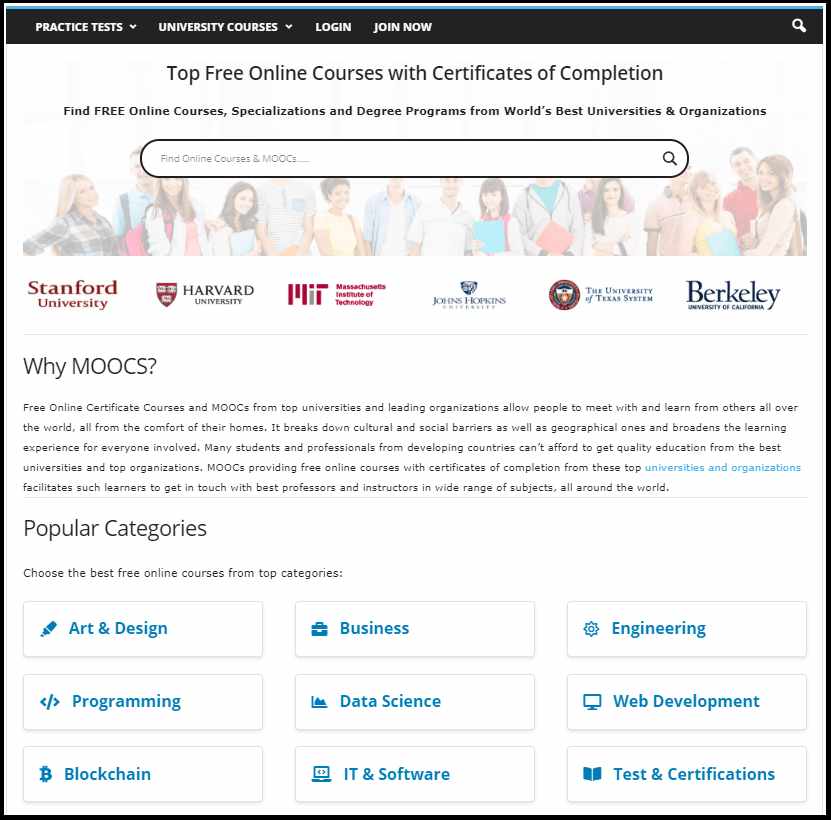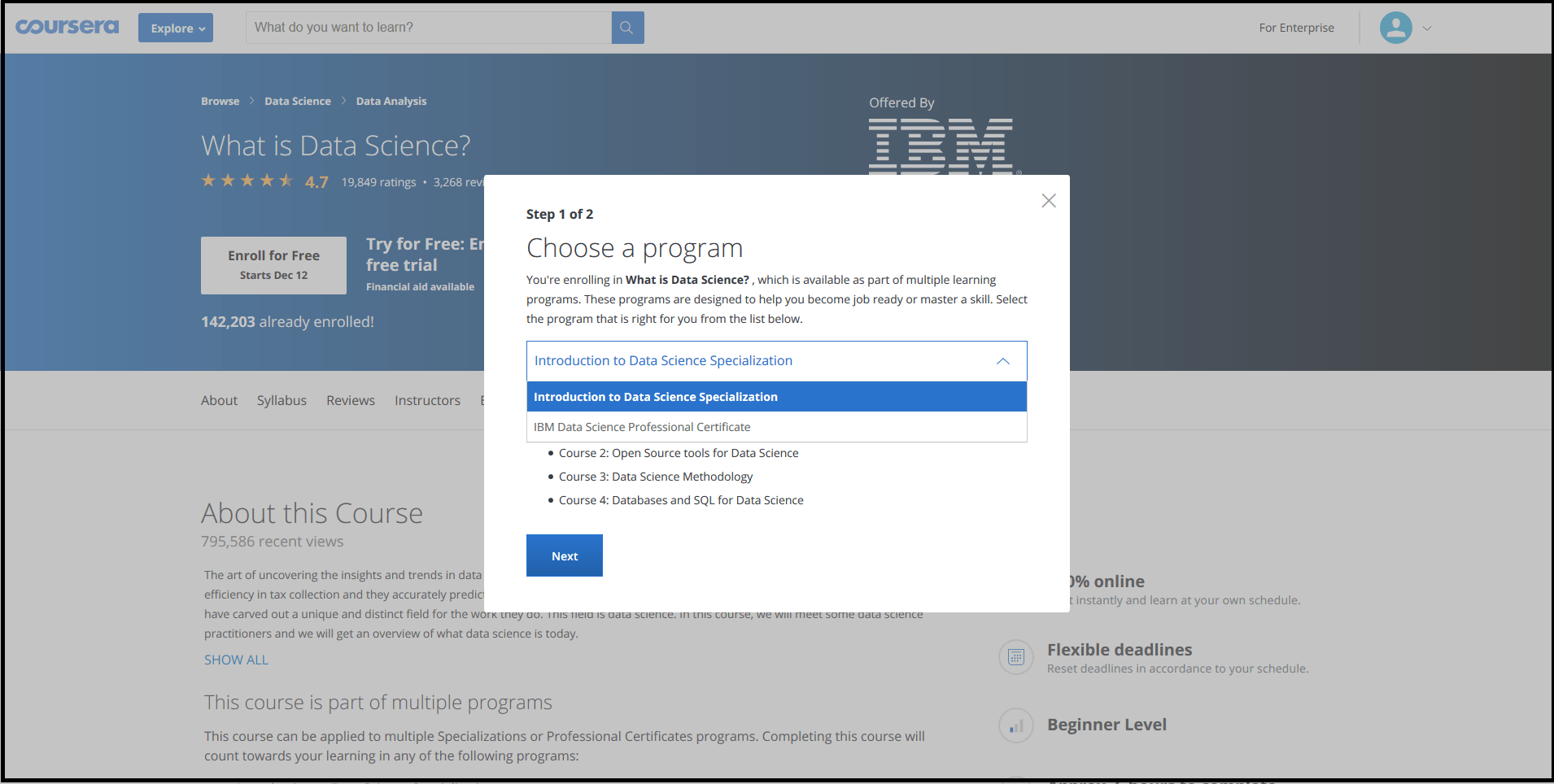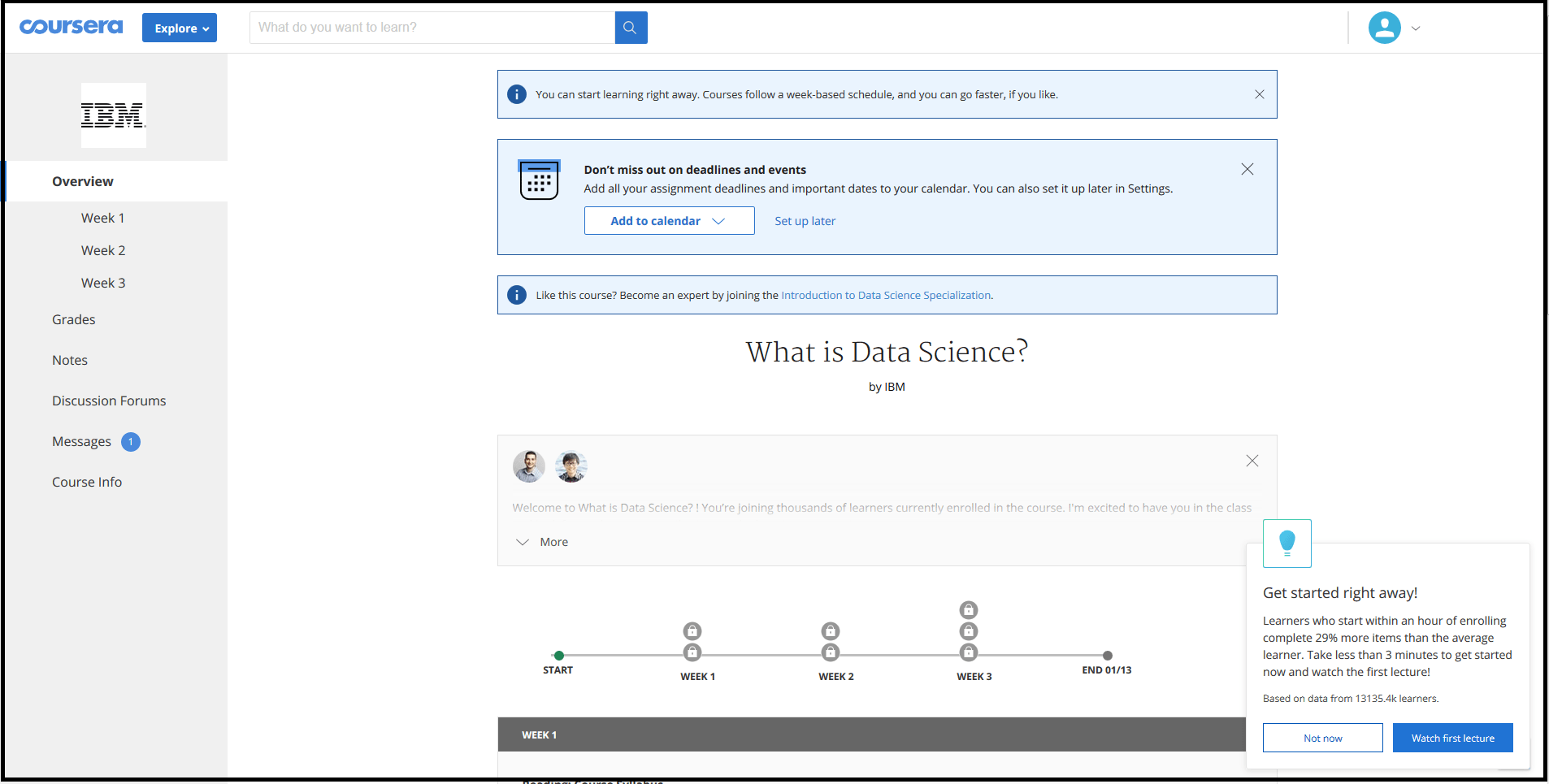Coursera is known to be a MOOC (Massive Open Online Learning) platform that was founded by two Stanford Professors named Andrew Ng and Daphne Koller. This platform was launched in April 2012 which was almost 7 years ago. The headquarters of Coursera are located in Mountain View, California, United States. It has been found out that Coursera has managed to create a family of 33 million users as of 2018 and this number is only going to grow every day. The aim of Coursera is to provide learners with different Online Courses, Specializations and other Degree Programs in a variety of subjects by collaborating with a number of colleges and universities. In 2018, the number of courses offered by Coursera were 2400 and as of August 2019, the number has increased to 3600.
www.TakeThisCourse.net being a MOOC Search Portal has simplified the process to search and take a free Online Course from Coursera.org. TakeThisCourse facilitates it’s users by aggregating online courses in various domains from top providers like coursera (and many others). Following is a step by step guide to search and take a free online course from coursera.
Steps to take a Free Online Course on Coursera:
To take a Coursera Free Online Course, what you need to do is visit www.takethiscourse.net.
TakeThisCourse homepage provides multiple options to choose your desired online course. You can search using the main search option or you find your desired course w.r.t popular categories. select category according to your interest.
Now site shows the list of courses, you can either scroll down and select the course from the list or you can simply search the course name by entering in the search bar.
Here we have given an example which shows the result that will appear when you type a specific course. Here we have type the course “what is data science?” and this is what will appear on your screen.
In order to get a full sense of what the course has to offer, you need to read the description of the course. Then you should scroll down and look or other details related to the online course.
After clicking this button, you will be now redirected to the Coursera website.
There you are going to find more details about the course as well and a Click on the “Enroll for Free” button. You have to click that button.
A sign up form is going to appear on your screen in case you haven’t signed up on Coursera.
You need to fill in this page by entering your full name, email and a password.
Or you can directly login if you have already signed up on Coursera.
After that, the confirmation page will appear to ask which course or specialization you want to take.
Select the course as you required and click on next.
Now you have to choose which package you want, here we will choose “Audit the Course” option at the bottom as we required.
After clicking on “Audit the Course” option, you will be redirected to the homepage of the course.
Here is week 1 section of this course as an example.
Now you have successfully registered for an Online Course on Coursera and you are ready to learn from this course. Also, you need to know that steps for registration of courses mentioned above are similar for all other Coursera’s courses.