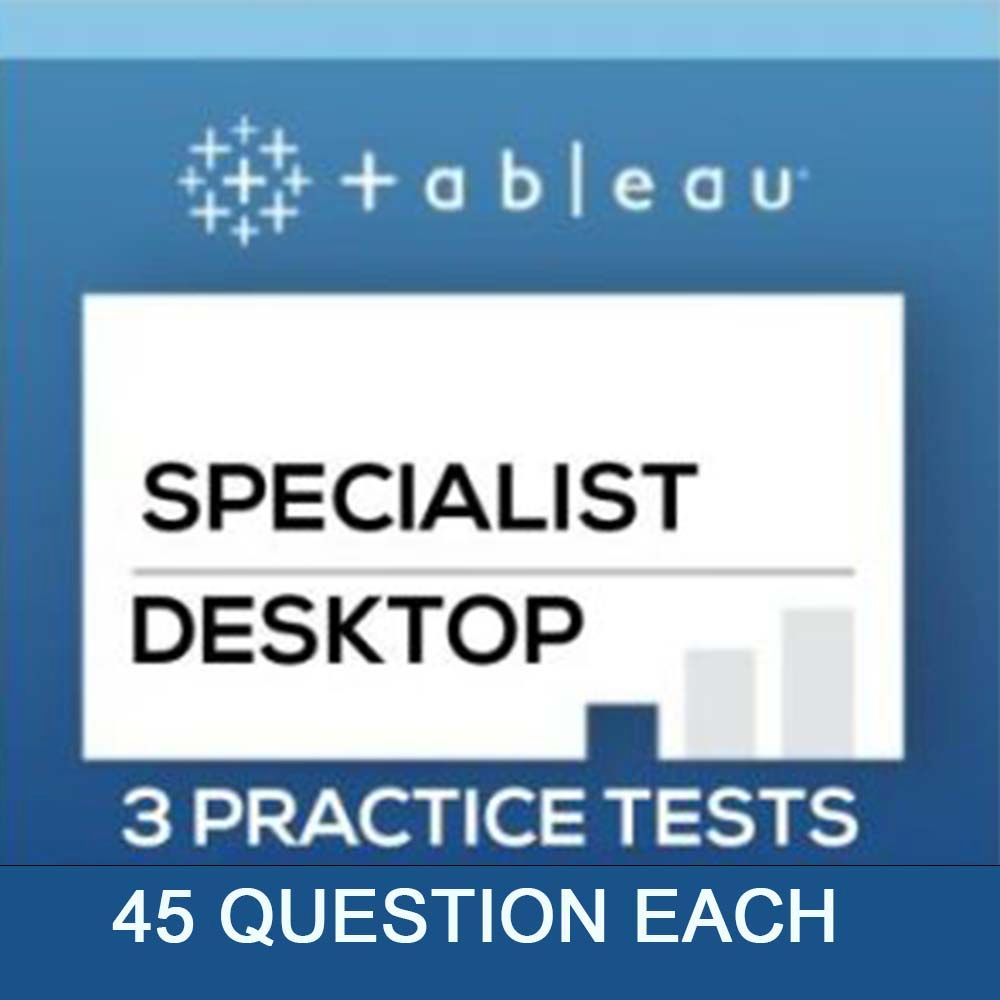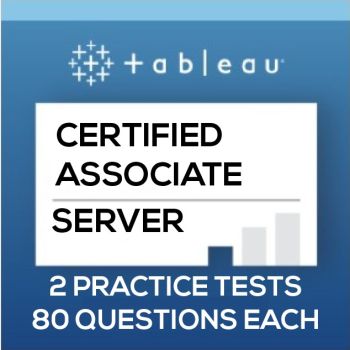In today’s data-driven business landscape, the use of data visualization tools has become quite important. Analytics tools have also managed to make their way along with data visualization tools. These tools allow organizations to deal with large volumes of data and make sense of them. With the help of these tools, we can uncover valuable insights and then make informed decisions. In this space, we have two very important tools, Domo and Tableau. Boost your business intelligence capabilities by choosing to enroll in top-rated DOMO courses online, available now for professionals seeking to enhance their data analytics skills.
Both Domo and Tableau are considered to be powerful tools offering robust features for data visualization analysis and reporting. These tools have gained enough popularity among businesses and data professionals. It is because they offer intuitive interfaces, and extensive functionalities along with the ability to transform complex data into visually appealing and easy-to-understand dashboards.
Yes, both tools are the best and equally competitive but still businesses and data professionals ultimately choose one tool. To be able to choose the best one that fits their specific needs, goals, and budget, we make a comparison between both tools. With this comparison, we can understand the similarities and differences between the two tools and then decide which option is the most suitable.
This article is all about helping you understand the differences and similarities between Domo and Tableau. Here we will be exploring the key features, use cases, benefits, and other things. The aim of this analysis is to assist businesses and data professionals in choosing the tool that best fits their data visualization and analytical needs.
- Overview of DOMO
- Key Benefits
- Use Cases and Industries
- Overview of Tableau
- Key Benefits
- Use Cases and Industries
- Comparison of Key Features
- Pricing and Licensing Options
- Pros and Cons
- Conclusion
Overview of DOMO:
Domo as we believe is a cloud-based business intelligence platform. It offers a comprehensive suite of tools for purposes like analytics and data visualization. Domo offers a user-friendly interface allowing users to not only connect but prepare, visualize, and analyze data from different sources, and that too in real-time. Domo offers different features including;
- Interactive dashboards
- Collaborative tools
- Data integration capabilities
- Advanced analytics functionalities
Key Benefits:
- By using Domo, businesses can easily gain valuable insights from their data. This then allows them to make data-driven decisions.
- It offers real-time data updates.
- With that, it offers an intuitive drag-and-drop interface along with customizable dashboards.
- Similarly, it offers the ability to share insights with stakeholders.
- Lastly, Domo offers mobile access that allows users to stay connected and access their data anytime and anywhere.
Use Cases and Industries:
- Domo has proven to excel in different use cases and industries. This includes sales and marketing analytics, finance and accounting, supply chain management, and human resources.
- With that, it helps organizations streamline all their operations and optimize performance.
- Similarly, it helps organizations identify growth opportunities.
- Domo offers flexibility and scalability which makes it suitable for businesses of all sizes whether a startup or an enterprise.
Overview of Tableau:
Tableau is known to be a leading data visualization and analytics tool that aims to empower users to explore and analyze data visually and interactively. It allows individuals to connect to different data sources and create dynamic visualizations. With that, tableau also allows individuals to share insights with others. Tableau’s key features include;
- Drag and drop functionality
- Interactive dashboards
- Data blending capabilities
- Advanced analytics options
Key Benefits:
- It offers a highly intuitive interface along with powerful visualizations
- Tableau offers an extensive range of data connectors
- Similarly, tableau allows users to create interactive dashboards easily
- It enables individuals to perform ad-hoc analysis
- Similarly, it allows individuals to uncover hidden patterns and trends in data
- Tableau also supports collaboration that allows individuals to share and discuss insights with colleagues
Use Cases and Industries:
- Tableau excels in different industries and use cases including business intelligence and data-driven marketing.
- Tableau has proven its value in financial analysis and healthcare analytics.
- Similarly, it is widely used by organizations because of its ability to transform complex data into meaningful insights that drive actionable insights.
- Lastly, tableau’s versatility and flexibility make it suitable for both individual users and enterprise deployments.
 Fundamentals of Visualization with Tableau
Fundamentals of Visualization with Tableau
- University of California via Coursera
- 11 hours of effort required
- 111,158+ already enrolled!
- ★★★★★ (4,671 Ratings)
 Data Visualization and Communication with Tableau
Data Visualization and Communication with Tableau
- Duke University via Coursera
- 25 hours of effort required
- 175,244+ already enrolled!
- ★★★★★ (2,852 Ratings)
 Tableau A-Z: Hands on Tableau Training for Data Science
Tableau A-Z: Hands on Tableau Training for Data Science
- Kirill Eremenko via Udemy
- 9 hours on demand videos
- 230,147+ already enrolled!
- ★★★★★ (60,907 ratings)
Comparison of Key Features:
1. Based on User Interface and Ease of Use:
It is to be believed that both Domo and Tableau offer user-friendly interfaces along with intuitive drag-and-drop functionality. With that, both offer a wide range of interactive features. However, we also discovered that Domo’s interface is slightly simple and easy to use and this ease makes it accessible for users of all skill levels. On the other hand, Tableau offers more advanced customization options and flexibility for experienced users.
2. Based on Data Connectivity and Integration Capabilities:
Domo and Tableau offer a wide range of data connectors that gives users the freedom to connect to different data sources like databases, spreadsheets, and cloud services. Both tools offer robust data integration capabilities that allow users to blend and transform data from multiple sources seamlessly.
3. Based on Data Visualization and Dashboard Creation:
Domo and Tableau both excel in data visualization as they offer a rich set of visual elements, charts, and graphs which are then used to create compelling and interactive visualizations. With Domo, you get access to pre-built templates and a simplified approach to creating dashboards. While with Tableau, you get advanced customization options and powerful visualization features.
4. Based on Advanced Analytics and Business Intelligence Capabilities:
Domo and Tableau provide a variety of advanced analytics functionalities that include data modeling, predictive analytics, and statistical analysis. While Domo emphasizes self-service analytics and built-in AI capabilities for automated insights. Tableau, on the other hand, offers a wide range of advanced analytical tools allowing users to leverage scripting and calculations for complex analysis.
5. Based on Collaboration and Sharing Features:
Domo and Tableau offer collaboration and sharing features allowing users to collaborate on data projects. Both offer the ability to share insights and receive feedback. Tableau offers robust sharing options whereas Domo offers a social media-like interface for sharing and commenting on data.
Pricing and Licensing Options:
- Domo and Tableau offer different pricing models.
- Domo offers subscription-based pricing with different pricing tiers. It offers flexible licensing options for individual users, teams, and enterprise-level deployments.
- Tableau offers perpetual and subscription-based licensing options. It offers different licensing models that include individual licenses, team licenses, and server licenses for organizations that have larger user bases.
- It is important to note here that the pricing of both tools may change with time. So it is recommended to check the official websites regularly so that you know the latest pricing options.
Pros and Cons:
Domo
Pros:
- Offers a user-friendly interface along with simplified data visualization and dashboard creation.
- You get access to strong collaboration and sharing features, communication, and facilitating teamwork.
- Similarly, another benefit of using Domo is access to built-in AI capabilities for automated insights and data analysis.
Cons:
- You get limited customization options as compared to Tableau.
- The pricing of Domo is high compared to Tableau.
- It offers less extensive analytics functionalities.
Tableau
Pros:
- Offers a highly customizable and flexible platform that allows users to create complex visualizations thereby making it a feasible choice for advanced users.
- You get access to an extensive range of data connectors and integration capabilities. This leads to seamless data integration.
- It offers robust advanced analytics and business intelligence features for in-depth data analysis.
Cons:
- The collaboration features offered by Tableau may not be as intuitive and social-oriented as Domo’s interface.
Pricing can be a little challenging for organizations with larger user bases.
Conclusion:
Altogether, it is safe to say both Domo and Tableau offer powerful data visualization and analytics tools. They offer unique features and capabilities. Domo excels in its user-friendly interface, simplified dashboard creation, and built-in AI capabilities. This makes it an excellent choice for users who wish to seek a straightforward and collaborative approach to data analysis.
Tableau on the other hand stands out with its extensive range of customization options, advanced analytics functionalities, and robust data integration capabilities. This makes it a more suitable choice for experienced users who require advanced visualizations and complex data analysis. Therefore, one should have a clear picture of what each tool has to offer while making a decision.