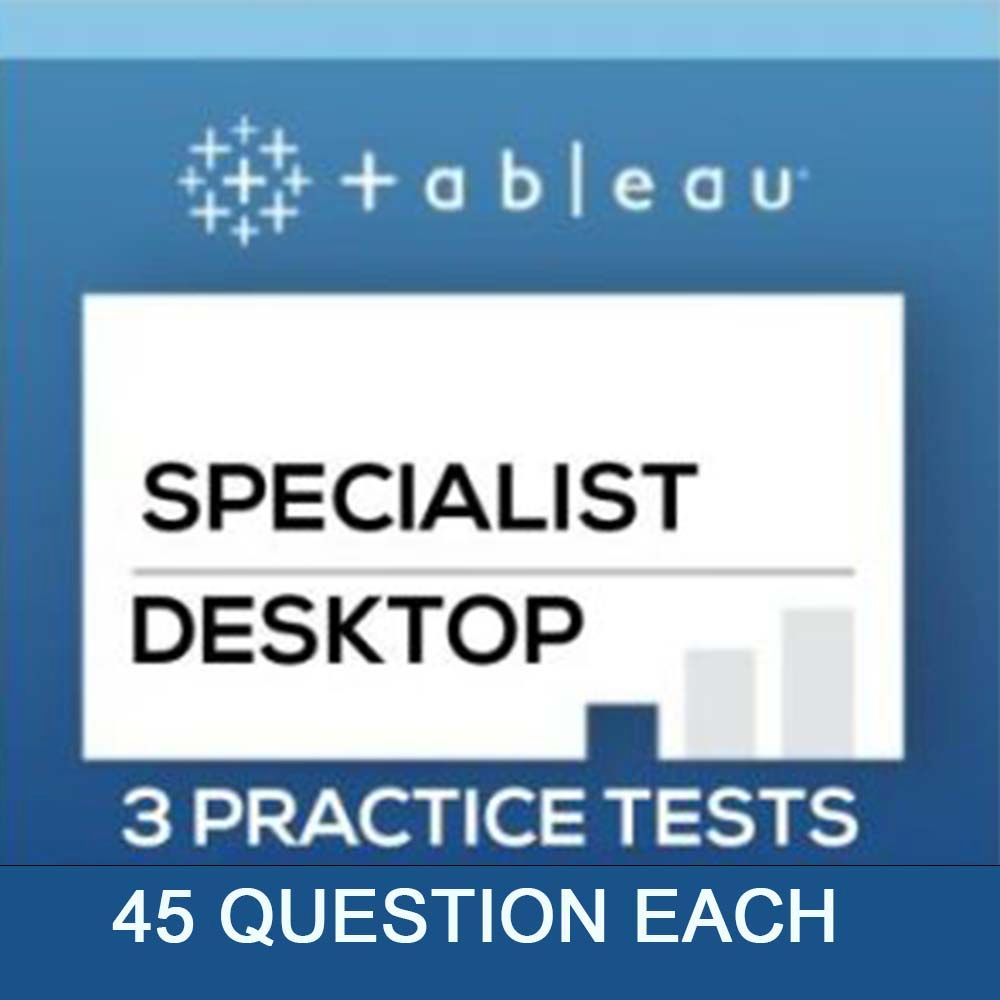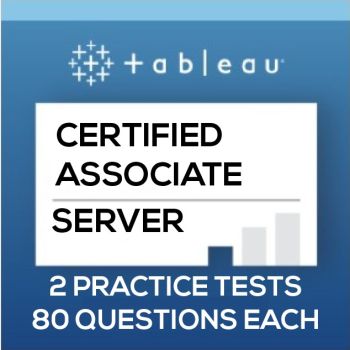IBM Cognos vs Tableau both are widely known in the business analytics (BI) software industry for assessing, reporting, and making choices that serve to boost the company’s efficiency. Such tools are classified as Business Intelligence tools, and yet they cater to various market segments. There are numerous distinctions between Tableau vs Cognos functionality. Talking about some facts; Tableau is ranked 2nd while Cognos is ranked 6th out of 49 Reporting Tools used in BI. Getting certified in tableau can really boost once’s career growth.
In this article, we will specifically point out all of the differences between Cognos vs Tableau that will undoubtedly give you a good overview of which software is the strongest for you to work with. Starting with a brief overview of the two tools, the differences between Tableau and IBM Cognos, and an overview of the features that these tools provided to users, Let’s get started!
What Exactly is Tableau?
Tableau is a popular data visualization tool that is used as a Business Asset. It aids in the reduction of data to a more attainable and transparent format. Data is generated in the form of spreadsheets and dashboards. Tableau is capable of working with any type of data, including organized, semi-structured, and large datasets. It can communicate with a variety of many other tools, including R programming, Hadoop, and others. Tableau is a world-class visualization tool with a sleek API and natural drag-and-drop functionality. Tableau can be used by a wide range of users to establish ideas dashboards and analytical reports.
What Exactly is Cognos?
IBM Cognos is a browser-based diagnostic and tracking tool classified as a Business Intelligence (BI) tool. IBM Cognos Analytics software is a cloud-operated BI platform that provides a comprehensive set of BI tools to help businesses achieve their objectives. It assists the user in creating user-friendly comprehensive feedback and performing data clustering. The records can also be exported in XML or PDF format. It lets you check statistics in XML format. The Cognos tool integrates several solutions that enable information exchange with various third parties. SAP’s relational databases, for comparison purposes. IBM Cognos offers useful features for people online, department managers, and task-forces in all semi-organizations. Make sure to check out our detailed guide on Online Cognos Analytics Training Classes for comprehensive insights.
Data Visualization and Dashboards with Excel and Cognos
-
-
- IBM via Coursera
- 9 months of effort required
- 23,012+ already enrolled!
- ★★★★★ (810 Ratings)
-
Complete IBM Cognos Analytics 11.2 Cloud Training Course
-
-
- Mohammad Reza Habibi, Ph.D. via Udemy
- 3,798+ already enrolled!
- ★★★★★ (916 Ratings)
-
Complete Cognos Training Course
-
-
- Faran Khan via Udemy
- 8,562+ already enrolled!
- ★★★★★ (149 Ratings)
-
Difference between Tableau and Cognos
Given the differences between these two BI applications, Tableau’s extensive access and capabilities are worth mentioning. It has the best feature for analyzing and importing large data sets, as well as allowing users to run queries. On the other hand, IBM Cognos analyses data relationships by swiftly translating data into metadata. Tableau provides simplicity of use since the tool is simple to use for many users and can be used effectively by many data experts. Cognos, on the other hand, is not available to many data experts, and the visuals are not easy to comprehend for the typical user. You might also be interested in Tableau vs Domo at takethiscourse.
Comparison of Features
Tableau’s Properties; Tableau has the following features:
- Data processing following real-time requirements
- Merging of data
- Offers layouts for informational dashboards, graphical elements, text, and filters, among other things
- Allows users to safely collaborate and exchange data from diverse datasets.
- Create a secure connection to any data provider, such as Google Analytics, MemSQL, SQL Server, Dropbox, Presto, and others, in a matter of seconds.
- Provides additional data visualization by offering a variety of charts, including the Gantt chart, histogram, motion chart, bubble chart, and many others
- Uses a drag-and-drop interface to build trend lines and forecast data in order to quickly make data estimations
- Employs advanced security techniques to safeguard data and users.
- Provides educational mapping that enables users to add different geological layers to mapped data
- Offers customizable mobile layouts for dashboards on androids
- More flexible and easier to work with data on the go
- Responds to your data requests with the most relevant information
Features of Cognos
IBM Cognos has the following elements:
- Alerts, updates, and specific events are available from IBM Cognos.
- Enables the user to make changes to existing data
- A self-contained platform that is dependable and expandable.
- Provides far more secure data, and the firewall protection
- Cognos supports real-time surveillance, predictive analytics, and case modeling
- Works with big data platforms such as Amazon Web Services, Hortonworks, and Cloudera
- Powerful data display using immersive charts and layouts.
- Boosts the effectiveness of the majority of panels.
- Availability of Dynamic cubes.
- Tailoring hardware to provide information such as the number of customers, features, and representatives
- Allows more configurable importing and reporting, as well as the management of data clusters
Apart from the features, keep reading forward to find out some key differences between Tableau and Cognos:
Connectivity – Tableau vs Cognos
In comparison to Cognos, Tableau allows users to connect to any type of data source and retrieve data from those sources, whereas Cognos allows users to connect to multiple data sources to collect and integrate results from multiple databases. It can also produce relational reports. Whereas Tableau can also execute ad-hoc data analysis utilizing Live connections or In-memory interconnections. These interactions rely on a central database to extract information and do so rapidly. To learn about Alteryx vs Tableau, click here.
Integration and Payment Options -Tableau vs Cognos
Tableau integrates with R and Google Analytics. Cognos, on the other hand, is well incorporated and linked with IBM products. Tableau is available in both Windows and Mac OS versions, as well as internet versions. Cognos, another web-based tool, is compatible with Microsoft Windows (64-bit Operating System), Linux, and Mobile OS. In terms of payment options, Tableau appears to offer one-time payments and yearly subscription services on quota-based payments, whereas Cognos continues to offer payment options on quota-based payouts.
Enterprise – level – Tableau vs Cognos
As you have already read, Tableau offers a variety of features such as graphic index tools, techniques, and display as well as categorize data, configurable dashboards, among others, making it ideal for larger organizations. Cognos offers features such as planning and notifications, an intuitive user interface (UI), smart search functions, and a personalized experience that is available both offline and online. Surprisingly, both tools are aimed at users from Small, Middle, and Big corporations.
Tableau Certification Practice Tests:
Final Say
Tableau vs IBM Cognos are the most prominent BI tools in terms of quality and functionality and choosing one of these tools, solely demands the needs of the organization and concerned user.
A quick search to implement these tools can save your time. Better safe than sorry!
 Fundamentals of Visualization with Tableau
Fundamentals of Visualization with Tableau
- University of California via Coursera
- 11 hours of effort required
- 111,158+ already enrolled!
- ★★★★★ (4,671 Ratings)
 Data Visualization and Communication with Tableau
Data Visualization and Communication with Tableau
- Duke University via Coursera
- 25 hours of effort required
- 175,244+ already enrolled!
- ★★★★★ (2,852 Ratings)
 Tableau A-Z: Hands on Tableau Training for Data Science
Tableau A-Z: Hands on Tableau Training for Data Science
- Kirill Eremenko via Udemy
- 9 hours on demand videos
- 230,147+ already enrolled!
- ★★★★★ (60,907 ratings)