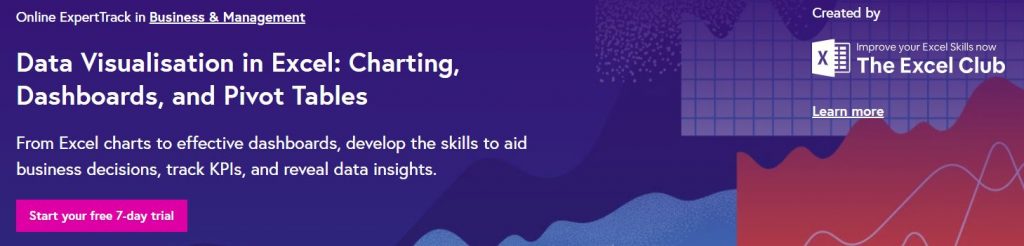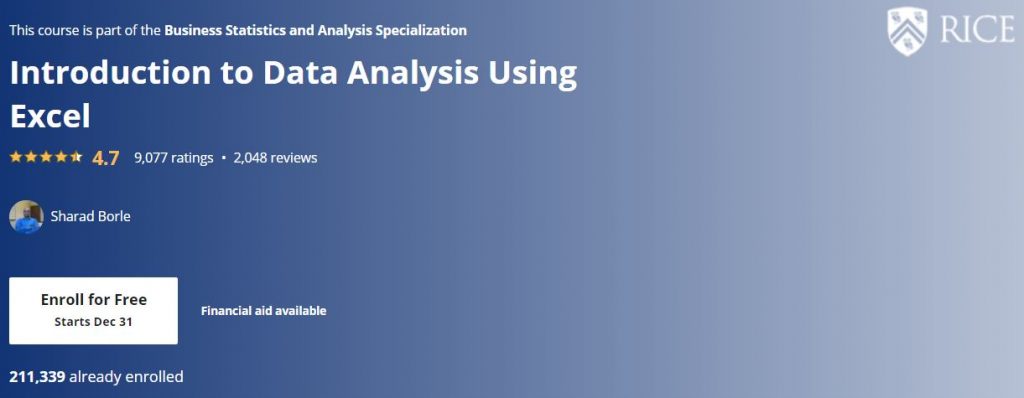Interested in unlocking your full potential Excel? Try our Best Excel Certification Courses that elevate your data management and analysis skills to new heights.
Key Takeaways
- A chance to discover Top Excel Certification Courses.
- You can master spreadsheet skills for data analysis.
- Improve your resume with the help of recognized certifications.
What are the best Excel certification courses?
Our curated list of Best Excel Certification Courses offers comprehensive training on spreadsheet management, data analysis, and advanced functions. With the help of certificates of completion, you can validate your expertise and advance your career.
Best Excel Certification Courses
- Excel Skills for Business
- Excel for Everyone: Core Foundations
- Best Excel Certification Expert Track
- Microsoft Excel – Excel from Beginner to Advanced
- Best Excel Certification
- Business Statistics and Analysis
- Excel Essentials: The Complete Excel Series – Level 1, 2 & 3
- Data Processing and Analysis with Excel
- Excel Certification Courses with Certificate
- Data Visualization and Building Dashboards with Excel and Cognos
Excel Certification Courses Evaluation & Selection Criteria
We consult industry experts while compiling the list of Best Excel Certification Courses. The selection criteria include instructor expertise, positive learner feedback, instructor expertise, and practical applicability and recognition of the certification. Following this process is a guarantee that our recommendations are authoritative. Also, they provide learners with effective and impactful learning paths that can enhance their Excel skills for professional advancement.
Best Excel Certification Courses
If you get the opportunity to learn about excel, you’ll be capable of doing far more with this incredibly complex and interesting software, which include advanced formulas and operations, pivot tables, and data visualization, With the right Microsoft Excel training course, you can quickly advance from beginner to advanced user status. Aside from demonstrating Excel proficiency, obtaining a certification demonstrates that you have made a commitment to the work necessary to study and complete the course. Taking the initiative to enhance yourself can be the distinction that sets you apart. Takethiscourse has compiled a list of the best Excel courses for you to choose from to advance your professional and career development. Let’s get started!
Excel Skills for Business
-
-
- Macquarie University via Coursera
- 647,291+ already enrolled!
- ★★★★★ (40,236 Ratings)
-
| Online Course Effectiveness Score | |||
| Content | Engagement | Practice | Career Benefit |
| Excellent ★★★★★ |
Good ★★★★☆ |
Excellent ★★★★★ |
Good ★★★★☆ |
Whether you’ve learned it already or you’d want to bridge the gaps to improve your efficiency in order to achieve greater effectiveness and productivity, or you have never experienced Excel before, this course will provide you with a strong basis to become a resolute user and develop more technical expertise in subsequent courses.
- Using Excel is an effective way to learn it. You’ll learn the fundamentals of Microsoft Excel. This course will make you an expert in managing the Excel user interface, solving simple calculations with equations and processes, formatting spreadsheets skillfully, and developing data representations using charts and graphs.
- Many jobs require Excel skills, including administrative assistants, accountants, retail managers, cost estimators, business analysts, and data journalists.
Excel for Everyone: Core Foundations
-
-
- University of British Columbia via edX
- 82,277+ already enrolled!
- 4-6 hours/week (6 weeks) of effort required!
-
| Online Course Effectiveness Score | |||
| Content | Engagement | Practice | Career Benefit |
| Excellent ★★★★★ |
Good ★★★★☆ |
Good ★★★★☆ |
Good ★★★★☆ |
By this excel course, you will attain a firm competence in Excel for organizing, analyzing, and working with data. You will gain vital Excel knowledge, such as basic data manipulation and spreadsheet management, as well as a common understanding of business data analysis.
- You will learn data entry and editing in a variety of formats, the best way to format and optimize spreadsheets, how to use the filter and sort table data capabilities to manage spreadsheets, and even printing and previewing.
- These abilities are critical for performing Office Administration, Strategic Analysis, and Operations Management efficiently.
Best Excel Certification Expert Track
-
-
- The Excel Club via FutureLearn
- 2 hours/week (12 weeks) of effort required!
- Course Type: Self-paced
-
| Online Course Effectiveness Score | |||
| Content | Engagement | Practice | Career Benefit |
| Excellent ★★★★★ |
Good ★★★★☆ |
Good ★★★★☆ |
Good ★★★★☆ |
This ExpertTrack from The Excel Club will teach you how to use various Excel charts and dashboards to efficiently assess and display data.
- You will go in-depth on how to make the most widely used charts, such as line charts, pie charts, and column charts. This will allow you to design and build dashboards that will show your data in a structured and automated manner. You’ll learn how to utilize up-to-date functions and formulas to engage with your data, such as pivot tables and pivot charts.
- Earning a Microsoft Excel certification can help you stand out in the job market by demonstrating to employers and hiring managers that you have the essential knowledge to perform the work.
Microsoft Excel – Excel from Beginner to Advanced
-
-
- Kyle Pew via Udemy
- 892,329+ already enrolled!
- ★★★★★ (273,657 Ratings)
-
| Online Course Effectiveness Score | |||
| Content | Engagement | Practice | Career Benefit |
| Excellent ★★★★★ |
Good ★★★★☆ |
Excellent ★★★★★ |
Fair ★★★☆☆ |
By learning this course, you will have honed the most widely known Excel tools and will be willing to accomplish any Excel task with effectiveness and grace.
- You will learn Microsoft Excel from beginner to advanced levels. You will be able to utilize the full power of Microsoft Excel by simplifying your daily tasks with Macros and VBA. You will understand how to keep large amounts of Excel data in a list or table. You will hone one of the most useful tools, Pivot tables, to create dynamic reports. You will get to know how to unlock the dynamic formulas with IF, VLOOKUP, INDEX, MATCH functions, and many more.
- This course will make you an advanced expert in excel and you will be able to do different jobs such as data, power query, pivot tables, conditional formatting, and advanced charting, etc.
Best Excel Certification
-
-
- via LinkedIn Learning
-
| Online Course Effectiveness Score | |||
| Content | Engagement | Practice | Career Benefit |
| Good ★★★★☆ |
Excellent ★★★★★ |
Good ★★★★☆ |
Fair ★★★☆☆ |
If you want to have a successful career in cloud computing, you must first learn the fundamentals. And, in any case, the certification is worthwhile!
- This excel course will teach you how to use Microsoft Excel to interpret data at any stage. These courses will help you unleash the complete capacity of this widely used data analysis program, whether you’re understanding how to develop spreadsheets or want to conduct proper data analysis with processes, formulas, and charts.
- This course will strengthen your technical skills, which will be extremely useful in obtaining various jobs in any business or industry. For a detailed look into the Mastering Data Analysis in Excel Course Review, check out our latest article that evaluates its curriculum and learner outcomes.
Business Statistics and Analysis
-
-
- RICE via Coursera
- 211,339+ already enrolled!
- ★★★★★ (9,077 Ratings)
-
| Online Course Effectiveness Score | |||
| Content | Engagement | Practice | Career Benefit |
| Excellent ★★★★★ |
Good ★★★★☆ |
Good ★★★★☆ |
Good ★★★★☆ |
The course progresses from common tasks like reading data into Excel using multiple data formats, organizing, and numerical computation, to more advanced Excel features.
- You will learn spreadsheet features for data management, as well as an introduction to filtering, pivot tables, and charts, as well as high-tech graphing and charting.
- By this course, you can be responsible for performing different tasks as an excel analyst, excel specialist, or data analyst, etc.
 More Excel Certification Courses
More Excel Certification Courses
Excel Essentials: The Complete Excel Series – Level 1, 2 & 3
-
-
- Alan Jarvis via Udemy
- 91,682+ already enrolled!
- ★★★★★ (23,727 Ratings)
-
| Online Course Effectiveness Score | |||
| Content | Engagement | Practice | Career Benefit |
| Excellent ★★★★★ |
Good ★★★★☆ |
Excellent ★★★★★ |
Fair ★★★☆☆ |
There is no prerequisite knowledge required for this course. It covers all of Excel’s core features in-depth, and you will discover not only how to utilize it, but also some effective tools to help you understand how it works. There is a distinction between repeating something and comprehending it.
- You will learn the fundamentals of Excel even if you’ve never seen a spreadsheet before! Create your spreadsheets from scratch and learn how they work! You will be able to create your simple and complex formulas (and understand the distinction!) as well as use some of Excel’s built-in functions, Understanding the most widely used business software in the world can help you get a promotion or a better paying job. You will learn How To Use Excel Like A Pro, Create a fully functional relational database using Excel, and create powerful advanced Excel projects from scratch.
- Anyone who works with numbers and data may find this Excel course very useful. Many common tasks can now be automated and streamlined using Excel.
Data Processing and Analysis with Excel
-
-
- RIT via edX
- 6-8 hours/week (4 weeks) of effort required!
- Course Type: Self-paced
-
| Online Course Effectiveness Score | |||
| Content | Engagement | Practice | Career Benefit |
| Good ★★★★☆ |
Excellent ★★★★★ |
Excellent ★★★★★ |
Good ★★★★☆ |
This comprehensive Excel course will provide you with a solid foundation in the use of advanced Excel functions from organizing, analyzing, and transforming data to discussing various techniques such as descriptive statistics and reviewing various Excel add-ins.
- You will learn how to perform basic data organization, clean data, develop a data analysis plan and perform analysis methods and tools. Dive into classes specifically designed to harness Excel’s data analysis functionalities, providing practical knowledge for effective data interpretation.
- This enables data analysts and data operators to analyze the data using different features for useful insights. It improves comprehension of the analytics process. Many industries and businesses prioritize these excel skills because it is a great way to obtain business insights. You can find out the comparison between Tableau vs Excel at takethiscourse.net.
Excel Certification Courses with Certificate
-
-
- via elearnExcel
-
| Online Course Effectiveness Score | |||
| Content | Engagement | Practice | Career Benefit |
| Excellent ★★★★★ |
Good ★★★★☆ |
Excellent ★★★★★ |
Fair ★★★☆☆ |
This course compels you to participate in continued professional development, which ensures that both academic and technical certifications do not become out-of-date or redundant, it allows people to increase their abilities or modify their skills regardless of profession, age, or academic level.
- You will be taught all of the useful and valuable Excel courses. It moves you up the Excel ladder from Excel Trainee to Excel Master.
- There are numerous advantages to becoming a certified Microsoft Excel expert. The certification is recognized globally. In every industry and business, employers require employees with Excel abilities. Employees with the certification typically see a rapid increase in pay.
Data Visualization and Building Dashboards with Excel and Cognos
-
-
- IBM via edX
- 2-3 hours/week (4 weeks) of effort required!
- Course Type: Self-paced
-
| Online Course Effectiveness Score | |||
| Content | Engagement | Practice | Career Benefit |
| Excellent ★★★★★ |
Good ★★★★☆ |
Good ★★★★☆ |
Good ★★★★☆ |
This course provides students with the fundamentals of creating data visualizations and interactive and insightful dashboards in Microsoft Excel and IBM Cognos Analytics. (well-known tools)
- You will learn basic Excel options for creating charts and pivot charts, as well as the importance of charts in informing a data-driven story. You will also learn how to develop advanced charts and visualizations, as well as the fundamentals of dashboarding. You will discover how to build a simple dashboard using a spreadsheet, how to enroll for a Cognos Analytics trial, how to create visualizations in Cognos Analytics, how to develop a simple dashboard, and how to explore advanced features.
- Excel is used by 62 percent of people because of its flexibility and easiness of use. By learning such technical skills, job seekers can increase their chances of securing a high-paid job.
Programming Courses
100+ Courses
★★★★★
Cybersecurity courses
30+ Courses
★★★★★
Business Courses
70+ Courses
★★★★☆
Blockchain Courses
20+ Courses
★★★★★
Data Science Courses
150+ Courses
★★★★★
Mobile App Development Courses
50+ Courses
★★★★★