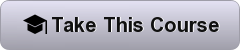- Created by Manuel Lorenz, Academind by Maximilian Schwarzmüller, Maximilian Schwarzmüller
- 1,555 + students enrolled
- 206 Review available
- 5.5 hours on-demand video
- 4 Articles
- 10 Downloadable Resources
- Access on Mobile and TV
- Assignments
- Certificate of Completion
- Lifetime Access
- 30 days Money back guarantee
What You will Learn?
- At the end of this course students will be able to connect QuickSight to different data sources and create their own analyses
- Students will understand the basic concepts behind QuickSight and its positioning within AWS
- Students will be able to dive deeper into QuickSight and feel comfortable in working with the tool and its different functions
Online Course Description:
Working with modern Business Intelligence tools is exciting. Although the market offers a broad variety of tools, you may not have found the tool that meets all your requirements yet. This course might change that!
I
n this course, you will learn how to use one of the latest Business Intelligence tools released to the market: Amazon Quick Sight, a tool which allows you to easily analyze and visualize data. But what makes Quick Sight special? Quick Sight is a cloud solution and completely integrated into Amazon Web Services (AWS). With that, it can be easily connected to a broad variety of services and sources which make Quick Sight a highly scaleable, easy-to-use and very flexible data analysis tool.
This course will give you a first overview of QuickSight including the following topics:
- How to use QuickSight and its different functions
- Understand the workflow of QuickSight
- How to connect QuickSight to different data sources within and outside of AWS
- How to prepare your data in QuickSight, for example by adding filters and calculated fields
- How to easily create your analysis by building multiple visuals
- How to create dashboards and stories
- Share your project results with people within and outside your organization
- How to use the iOS mobile app
- Understand the user management of QuickSight
- And more!
These topics will be covered throughout this course, but is this your course?
If you…
- … never worked with QuickSight and want to get started with it
- … are looking for a cloud based Business Intelligence tool to quickly analyze your data
- …have worked with other Business Intelligence tools but want to take a look at new tools
- … already worked with AWS and now want to understand how to analyze and visualize your data using a service within the AWS universe
- …are generally interested into data analysis
…then this course is made for you!
I would be really happy to welcome you in this course!
Manuel
- People who never heard of or worked with QuickSight and who want to get started with the tool
- Anybody who is interested into analyzing and visualizing data with modern Business Intelligence tools
- People who want to learn how to connect QuickSight to different services within the AWS universe